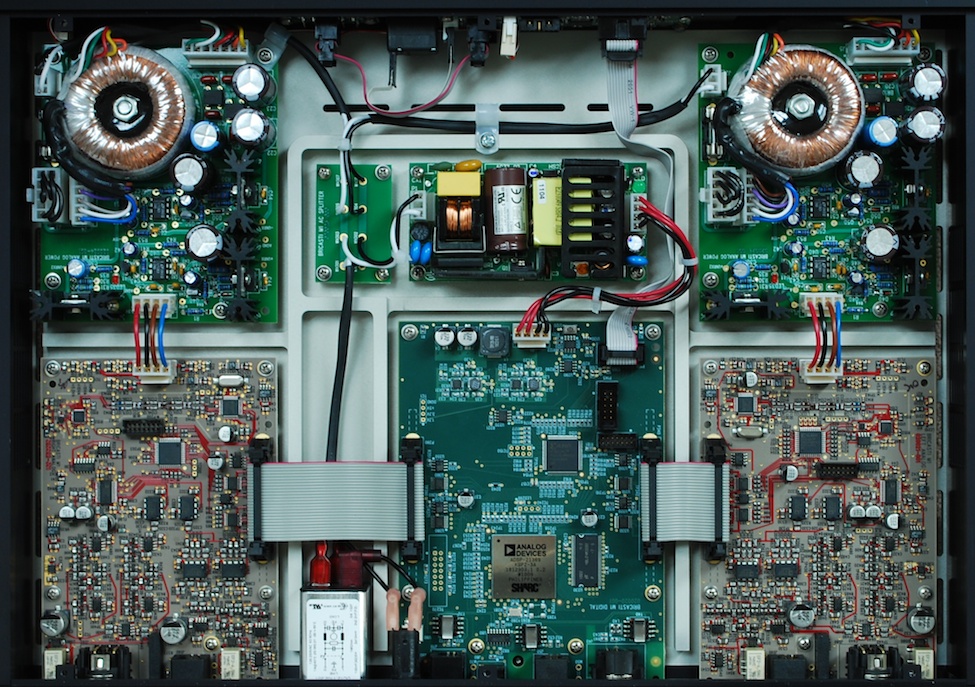by Kevin OBrien on October 18, 2012
BRICASTI DESIGN M1 USB DAC REVIEW
We've heard a lot of buzz about the Bricasti Design M1 USB DAC especially in Stereophile. We picked one up to show in our listening room and we mainly wanted to find out what everybody was talking about. We're definitely glad we made the effort. It took us a while to get one but it was worth the wait!
The first thing we noticed was the build quality which was second to none! Each piece of the Bricasti M1 is machined in-house and great care is taken in order to make sure every DAC looks top notch before it leaves the factory. We could tell as soon as we took it out of the shipping container it was going to be a piece we couldn't take our eyes off of for the next few months.
The M1 has undergone some improvements since it first showed up on the scene. The addition of a USB input and a volume control as well as the extra filter settings were the added features worth noting. Without the USB input, the M1 was just another DAC to us. After the addition of the extra input, we could now pair it with our YFS Ref-3 servers which we really liked.
Setting up the M1 was an absolute breeze and required popping in the drivers which were located on a tiny CD on the last page of the owner's manual. At first we thought Brian Zolner forgot to give us drivers but after reading through the manual, we found a small CD attached to the last page of the booklet. That was very tricky and quite frustrating if you didn't know where to look which was exactly our case. Either way, we found the Windows 7 drivers and off we went.
The M1 utilizes the classic Thesycon USB drivers. The same drivers are used with a plethora of DAC's including the Ayre Acoustics QB-9, the Berkeley Audio Alpha USB, the Audio Research DAC8, as well as the Stahl Tek A.B.C. SPDIF to USB converter. Thesycon is out of Germany and they write software drivers for USB devices all over the world. The driver they write for the XMOS USB input chip, which is implemented in the M1, has embedded ASIO drivers which is a very nice feature. This definitely comes in handy when using the M1 in unison with Album Player. ASIO4ALL MUST BE UNINSTALLED BEFORE USING THE M1. If the user does not uninstall ASIO4ALL, they will likely run into driver conflicts. This also goes for any other device which implements the Thesycon TUSB drivers. Uninstall those drivers BEFORE installing the M1 drivers or you will run into conflicts.
Once our M1 was installed and ready to go we ran through our usual hi-res staples such as the Talking Heads' 'Speaking In Tongues' 24.96 FLAC's and Diana Krall's 'The Look of Love' 24.96 FLAC's. We also ran through several of our favorite Redbook WAV files which included Dave Brubeck's 'Time Out' and Miles Davis' 'Kind of Blue'. Every sample rate passed through the M1 with absolutely no problems. The display gives you the option to show which sample rate is being played which is always a nice feature and comes in handy when comparing different sample rates of the same title.
We were very impressed with the fact that the M1 had no preference as to how it was hooked up. Each input, whether it be COAX, AES or USB, all sounded amazing. A lot of DAC's have their favorite input which brings their performance to a higher level. This was not the case with M1. All inputs sounded exactly the same.
The volume control was an extremely handy feature which allowed us to bypass our preamp and simplify our rack. The one thing we noticed was missing was a way to defeat the volume control entirely. This would have been a nice feature for folks who are looking to keep their preamp in the chain.
The different filter settings were also very cool and definitely allowed the end user to tailor the sound of the M1 DAC to their specific system. We ended up leaving our M1 set to the "Minimum 0" setting but there's definitely no correct setting and it all comes down to personal preference. The instruction manual gives a run down of each filter setting and what it does to the signal. Again, it will take some time to roll through the filter settings to decide exactly which setting sounds best in your system.
The remote control is another handy feature of this DAC although we don't like the fact that you have to shell out $500 for it and we feel it should come included along with the DAC. At $8600 MSRP we feel the remote should be complimentary. I guess that's the way it goes for now.
The sound we got from the M1 was amazing. We've never heard the detail and high frequency information we heard from the M1 in any other DAC we've auditioned. Vocals were absolutely fantastic and gave us that "in the room" feeling every time we sat down to listen. Soundstage was the only area where we felt the M1 was lacking. We've definitely experienced more 3D imaging with other DAC's but you can't have everything...
Make sure to let the M1 warm up for several hours before doing any serious listening. Another handy feature is the internal DAC temperature readout on the display. Access this feature by pressing the "Status" button several times toggling through various options. We noticed break-in wasn't an issue with the M1 like it is with a lot of DAC's. The 50 hour run-in at the factory seemed to be enough to get the M1 ready for listening and our 200 or so hours of additional play did not affect the sound of the DAC.
The M1 is based on a dual-mono design with separate power supplies and boards for each channel. This allows the M1 to keep both channels divided and minimizes cross talk between components. Overall, we really liked the M1 and we have only very tiny gripes, if any, to report. Those being the non-defeatable volume control and the lack of included remote. If that's all we have issues with, consider the Bricasti M1 a real winner.
If you can afford the price tag, make sure to put this DAC on your short list for USB capable DAC's to audition in your system. We offer package deals pairing the Bricasti M1 along with a YFS Ref-3 music server. Contact us for more information as needed.
Thanks for reading and hopefully you have one more DAC to keep your eyes and ears peeled for in the near future.
-YFS Design Team
Associated Equipment:
- YFS HD Ref-3 SE Music Server Transport
- McIntosh MC275 MkV Amplifiers (in mono configuration)
- Von Schweikert VR-44 Aktive Speakers
- PS Audio Power Plant Premier (one for each monoblock)
- Equitech 1.5Q Balanced Power Isolation Transformer (used for source components)
- YFS Cabling and Interconnects