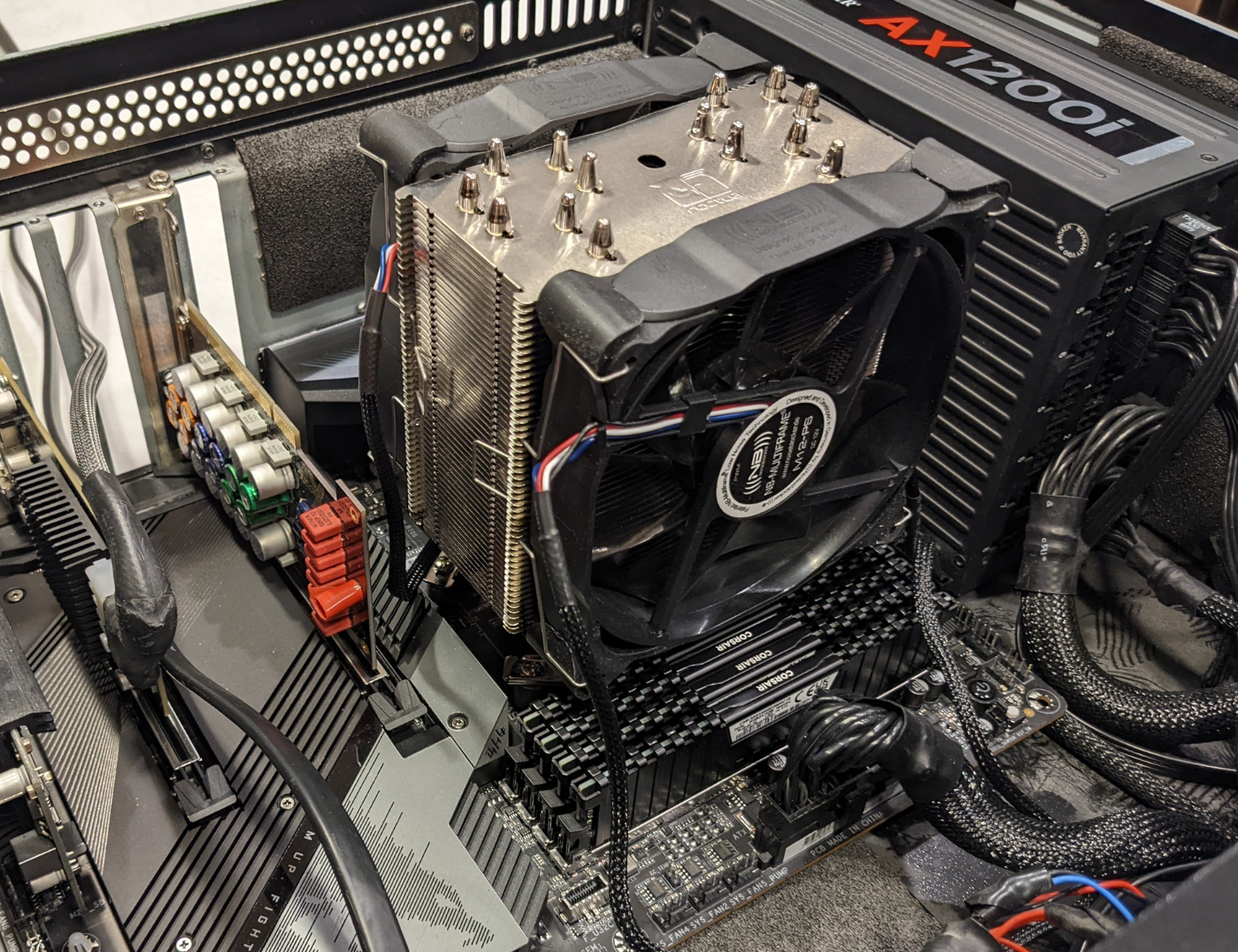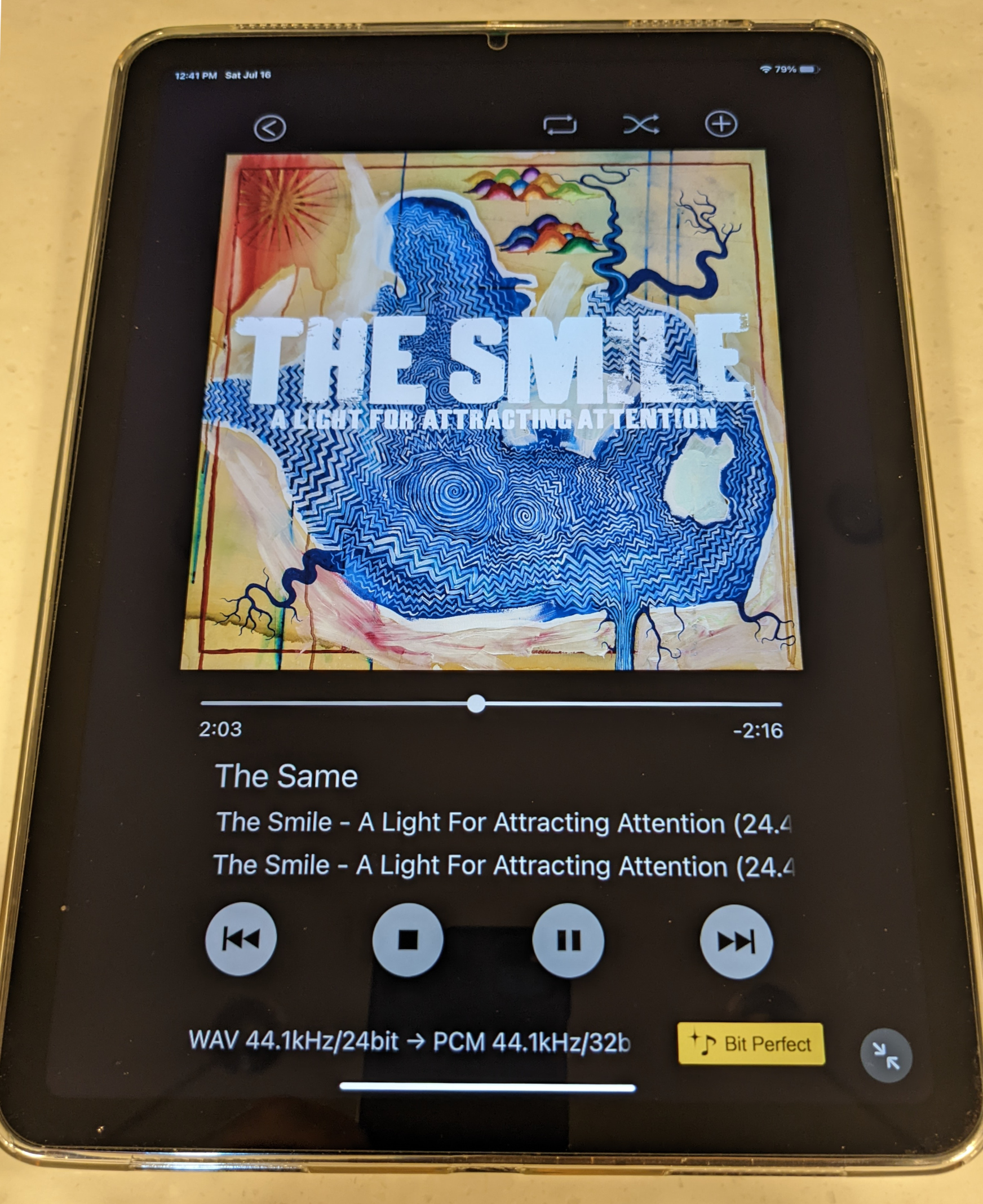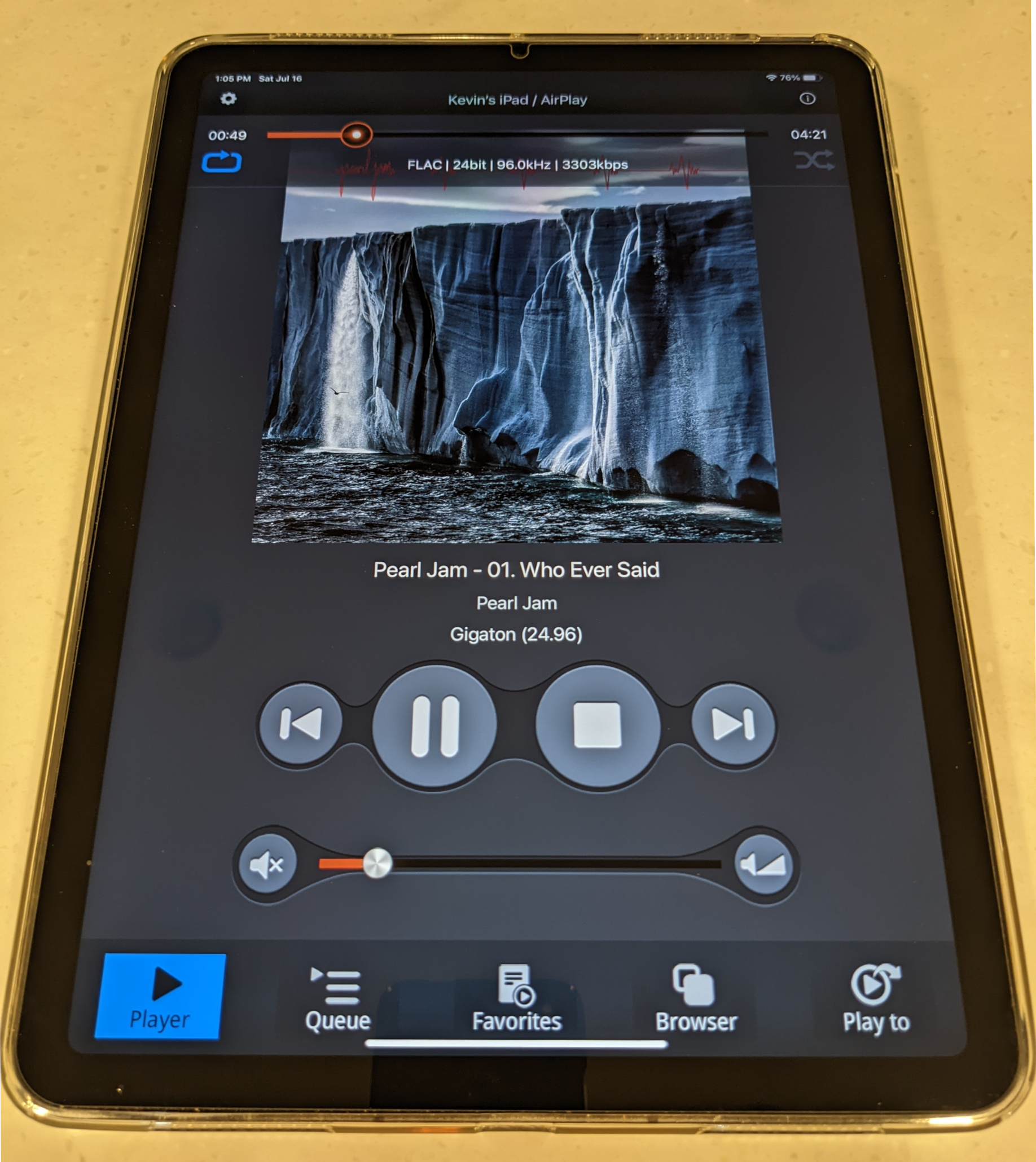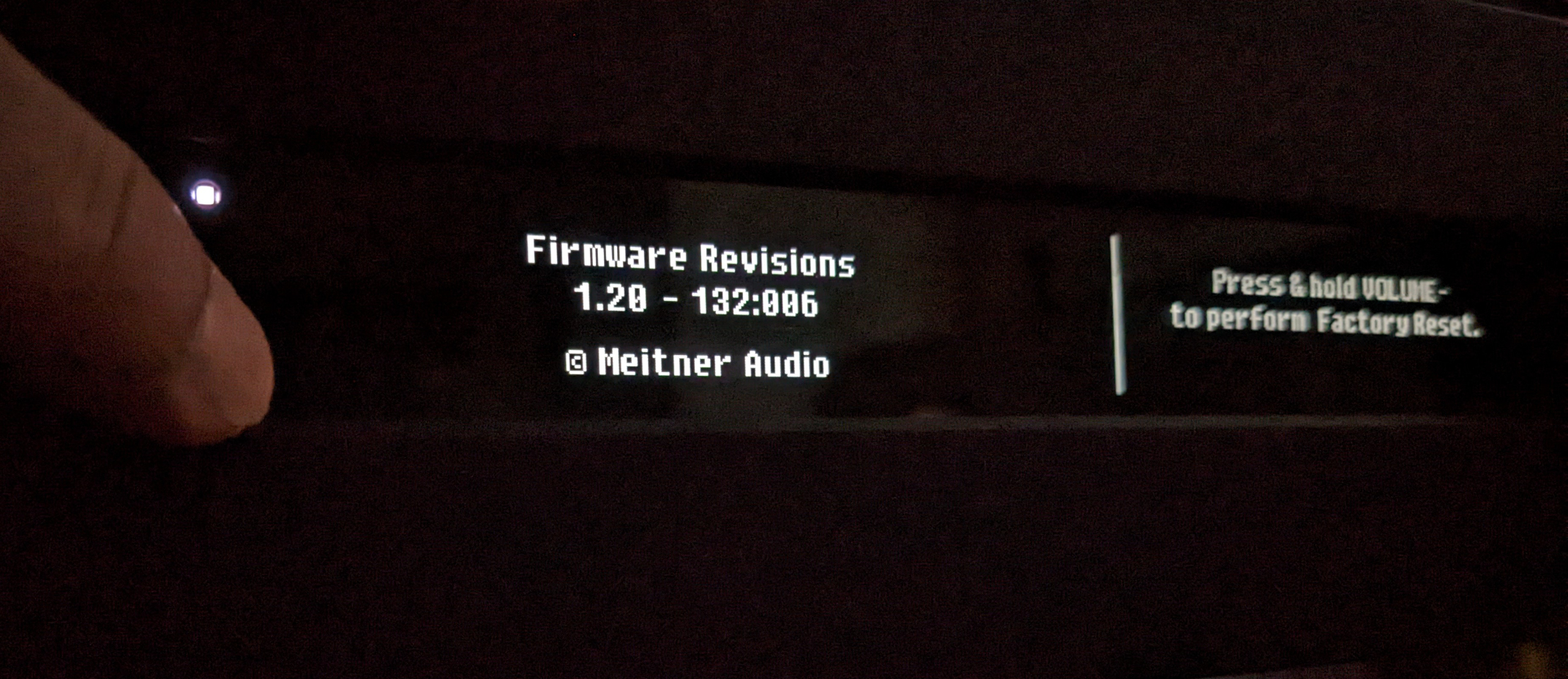By Kevin OBrien on June 15, 2022
MEITNER MA3 DSD DAC REVIEW
*** UPDATED 10/01/2022 ***
What's more exciting than an all-in-one source component that can take the place of your streamer, your DAC, and your preamp? Winning the lottery comes to mind, for example. But seriously, we cannot figure out why folks are choosing to integrate their components into a single box? That can potentially take away the ability to customize and tweak the sonic presentation (as audiophiles love to do). Well, keep an open mind here and remember you don't know how a component will sound until you can audition it in YOUR system. There must be something to this whole 'one-box-solution' trend as of late, right?
With the above introduction out of the way, here we go. This review literally knocked us on our butts! We had no idea what we were in for when we ordered our Meitner MA3 review sample from John McGurk of AudioShield. John is the new EMM Labs / Meitner US distributor. This is refreshing as we no longer need to pay extreme shipping costs from Canada to get EMM / Meitner products. YAY! John calls New Jersey home which is convenient for those of us located on the East Coast. This also helps when our customers need a Meitner product ASAP, as we can now oblige.
We are all familiar with Ed Meitner's converters, and who isn't at this point? They utilize Delta Sigma technology with ZERO pre-ringing or post-ringing. That means what you hear from your stereo sounds like what you hear in real life. That's the idea anyway... We are big fans of the EMM Labs DV2 as well as the EMM Labs DA2, and those two converters are our reference DACs here at YFS. Specifically, the DV2 has been in our main rack for several years now. You might say we like to have on hand some of the best audio components available for prospective customers to audition. That's the point of being a dealer in the first place, right?
After hearing some initial buzz about the MA3, we decided it was time to get in on the action too. The black bead-blasted faceplate was to our liking and matched the rest of our YFS components perfectly. This should work out nicely. Although, the silver finish also caught our eye as the black volume knob and top cover contrasted well with the silver faceplate. Maybe we should just buy both? Yup, you guessed it. We dig the MA3 look and feel as the industrial design works wonderfully with the rest of the fit and quality craftsmanship from Meitner. It's great when a product exudes a sturdy feel and look to go along with its price tag ($10,500 MSRP in our case). We have experienced some converters in the past that lack the finish and overall aesthetic to go with their asking prices and there is no need to worry about that here.
The MA3 is the first converter from Ed Meitner that has everything we could ask for up front. The display is of the OLED variety and is clear and readable from over 15 feet away. We very much like this particular display and feel it is a step above the other EMM and Meitner products. The user can see the sample rate of the file currently playing along with the current volume level setpoint and source selection. The MA3 OLED display also shows when you are muted and pops up a small symbol under the volume setpoint when you invert polarity on your current track, if you choose to do so via the remote control. The volume knob easily moves up and down and feels sturdy when we roll it back and forth. I believe this is the same volume knob offered up with the DV2. The top cover is basic at best but works in this instance. It is important to note that we are absolutely pumped the MA3 comes in at such an affordable price. Adding fancy metalwork and engravings, such as with the DV2 and DA2, adds a considerable amount of money to the overall cost of the converter and we're glad these touches were omitted.
The same idea holds true in regards to the remote control. The DV2 / DA2 remote is heavy, thick, and machined from a solid block of aluminum. One word comes to mind: reference. I believe it also costs $750 MSRP if you need to replace it. OUCH! While the MA3 remote is puny in comparison, it still has a great feel and look, seeing as it is actually made of machined aluminum and plastic. Nope, you don't get a tiny plastic remote here, which is great news. It's still small and lightweight but it's not the tiny credit card-looking all-plastic thingy you get with the Meitner MA1 of old. Also, new for the MA3, is the updated remote control sensor that is HUGE compared to that of the previous lineup. There should be no issues using the supplied remote control whatsoever, even if you don't point it DIRECTLY at the faceplate. VERY COOL!
Let's take a look at the rear panel and show our readers what we are working with around back. This is where some of our excitement started to bubble up. Notice the 'Network' and 'USB Media' inputs. The 'USB Media' input is where the user will place a USB stick full of digital files for playback. After plugging in the MA3 to your local network via the RJ45 jack on the rear panel (the 'Network' input), the MA3 can find your USB stick with the help of an app that is downloaded from the Google Play store or the Apple App Store, depending on which type of tablet (or phone) you intend to use for control. (We are using a 4th generation Apple iPad Air with no issues whatsoever). Qobuz, TIDAL, and other online subscription streaming content can be accessed via the MA3 as it is a certified ROON device. This is equivalent to the same streamer one can purchase from EMM Labs. The NS1 to be exact. This was our first chance at giving the EMM Labs NS1 equivalent a test drive. How exciting!
The streamer built into the MA3 sounds incredible! We want to point this out right away as we are music server manufacturers. In fact, we put our latest YFS 2020 M1 Mac Mini up against the MA3 internal streamer and the MA3 beat it. It did not take long to notice the difference between the two when switching back and forth with our MA3 remote control. The YFS Mac Mini still sounded great but the MA3's internal streamer just pulled away. This really surprised us and we realized immediately that the MA3 was a very special piece of digital gear indeed. This also prompted us to upgrade our current YFS HD.Ref-3 music server to Mk3 status. We added an AMD Ryzen 9 5950X 3.4 GHz 16-core processor, (2) M2 SSDs for OS and music storage, 64 GB of DDR4 RAM, and the latest Gigabyte X570S Aorus Master gaming motherboard. WOW! This was what our Ref-3 was missing all along. With things running literally twice as fast now, we were back in the driver's seat and now switching over to the MA3 'USB' input from the 'NET' streamer input we previously tried. Can the YFS HD.Ref-3 Mk3 hold up against the MA3 internal streamer?
The quick answer to the above question is yes. With our recent upgrades, our YFS HD.Ref-3 Mk3 was out in front. This wasn't a quick switch from the MA3 streamer over to our YFS server. We had to figure out which software suite to play back our digital files with. What would we use to play DSD and PCM? We ended up trying Audirvana Origin for Windows along with HySolid. Audirvana was implemented for DSD and HySolid for PCM. We wanted to use HySolid for both DSD and PCM but the MA3 ASIO Windows driver does not support native DSD playback with ASIO, only DSD over PCM v 1.1. This means there is no way to play back DSD files with HySolid and our MA3 using ASIO, which is a shame. HySolid is our preferred new favorite free playback software suite for the Windows environment. HySolid turns your normal everyday computer into an audiophile streamer. Our YFS HD.Ref-3 Mk3 was now "streaming" digital music into the MA3 via USB. The improvements in sound quality were incredible from pre-upgrade to post-upgrade of our Ref-3 hardware and HySolid really accentuated the differences. Much more so than Foobar, Album Player, or JRiver. HySolid allows the user interface to run on your tablet (or phone) while your actual Windows machine is idling waiting for login. The HySolid app runs in the background even though you're not logged in to Windows. This allows your computer to ditch running unnecessary background programs except HySolid itself, freeing up all resources to use for music playback exclusively. Multi-tasking hurts audio performance. HySolid has that problem solved.
MConnect Control is the app you download on your phone or tablet to access the MA3 internal streamer per the product support literature. As you can see from the photos of the MConnect app for the MA3 (Pearl Jam album) and the HySolid app for the HD.Ref-3 (The Smile album), both programs are eerily similar in look, feel, and function. We actually prefer HySolid in regards to artwork as it finds the cover art in the album folders regardless of whether you are playing FLAC or WAV. This is great news. We are tired of having our artwork left behind with other programs because we choose to listen to WAV files instead of FLAC. The MConnect app will show artwork if your files are tagged correctly and in the FLAC format. The MConnect app did not find the artwork for our WAV files unfortunately. This is only a minor gripe but we wanted to mention it.
We really enjoyed the fact that when we did use the 'NET' input and implemented the internal MA3 streamer, the MA3 front panel showed the artist and track information of the current track, which was super helpful and very convenient. This is extra important when you have an external app controlling your front end. One note worth mentioning is that the MA3 front panel is set to dim automatically after a few minutes. It is set this way by default as the MA3 display will burn-in / malfunction if the user does not turn the display off at the end of the listening session. It is of the utmost importance that the user realize this prior to listening as just one wrong move in regards to the display and your new MA3 will be ruined. The safest bet is to leave the MA3 display at the factory settings and move on. (We decided to set the display to stay on indefinitely but we always remember to turn it off when we are done listening).
Now, on to how the MA3 sounds... The most important section of our review. The Meitner MA3 sounds absolutely incredible to our ears and in fact, sounds better to us than our reference DV2! What!?!? What's going on here? Our DV2 has more resolution and is more refined for sure. Unfortunately to our ears, this extra resolution and refinement gives us listening fatigue after about two hours of play. Therefore, we concluded the MA3 is our preferred sound signature in the current EMM Labs / Meitner lineup. That's right, we said it. We prefer the sound signature of the Meitner MA3 to that of the EMM Labs DV2. We have heard around the campfire that the MA3 circuit boards are implementing pure copper traces and we have to believe this is the case based on our ears and what we are hearing. The sounds coming from our MA3 are glorious! Imaging and soundstage are on par with the best. Detail retrieval and low-level information are there too, albeit not quite like with the DV2, but there nonetheless. We don't miss the little bit of extra detail and resolution from the DV2, especially now that we can listen all day and night without fatigue.
With the addition of the NS1 streamer equivalent along with the volume control of the DV2, the Meitner MA3 is downright awesome! The convenience alone, along with the striking sound quality and presentation of this DAC, make it the one to beat. The MA3 is our YFS digital component of the year for 2022. Yes, we like it that much. We strongly urge users to audition this piece as it is truly one of a kind. Since the streamer, the DAC, and the preamp share the same chassis, the MA3 represents one the greatest values in Hi-Fi right now. We cannot stress this enough: The Meitner MA3 has blown us away and we have to wonder how something this affordable (relatively speaking) can sound this good?
Grab a Meitner MA3 for yourself and see what everyone is talking about. YFS is an authorized Meitner dealer. Please feel free to reach out to us if you have any questions or concerns. If you're looking for a place to grab yourself an MA3 at an amazing price, drop us a line. We are always more than happy to work with you.
Thank you for spending your time with us.
Until next time...
- KOB
~ ~ ~ ~ ~ ~ ~ ~ ~ ~ ~ ~ ~ ~ ~ ~ ~ ~ ~ ~ ~ ~ ~ ~ ~ ~ ~ ~ ~ ~ ~ ~ ~ ~ ~ ~ ~ ~ ~ ~ ~ ~ ~ ~ ~ ~ ~ ~ ~ ~ ~ ~ ~ ~ ~ ~ ~
UPDATE ON OCTOBER 1st, 2022:
A recent firmware update has been released for the MA3. Specifically, a firmware update on September 20, 2022. This update now allows the MA3 to bypass its volume control completely! You can turn it on and ditch your preamp, or turn it off and keep your favorite linestage intact in your chain. This means the Meitner MA3 is now even more versatile and clearly places itslef among our top picks for any converter at any price.
IMPRESSIVE!
The recent update also affects the playback of digital Hi-Res files (24bit / 176kHz and up) and has brought the MA3 to another level.
This is a perfect example of why you want to buy your Meinter and EMM Labs products from an authorized dealer, and NOT from a random user online. If you bought from a private seller on Audiogon or eBay, there's no way to update your gear. Now you have a large investment in gear and it is permanently stuck in its current state.
BUY FROM A DEALER!
Here's a pic below of what your front panel should read if you have this latest update. Press and hold the input LED on the front panel to get the MA3 to display its current software version. If your MA3 shows a firmware version other than this, you have the original firmware. We will keep this article up-to-date as newer firmware versions are released. Check back as needed.
We have access to the updated MA3 user product manual. This shows you how to defeat the volume control and turn it back on again. If you need the updated manual download link or have ANY questions or concerns, reach out to us. We are more than happy to help.
THANKS for reading...
- KOB