by Kevin OBrien on February 21, 2013
EMM LABS DAC2X USB DSD DAC REVIEW
We've been hearing a lot of buzz about DSD. It's been around for a while now. I think since the early 2000's but recently it's making a serious comeback as far as computer audio is concerned. When I was first introduced to DSD in 2001, I remember purchasing the Miles Davis 'Kind Of Blue' SACD. I popped it into my 5.1 compatible Sony SACD player and I was listening to my first hi-res recording at home! 
Fast forward to this past year's Rocky Mountain Audio Fest 11 years later. We were introduced to a little DAC called the Mytek Stereo 192 DSD-DAC. Quite a few folks at the show were talking about how good this fairly affordable (~$1,600) DSD-capable DAC sounds. Upon making our return to Rochester we began digging up more info on this little guy. Turns out from what we could dig up online and on other forums, the Mytek was fabulous for DSD playback but lacked the same quality playback for standard WAV and FLAC playback. We weren't willing to give up WAV and FLAC playback performance to get into DSD.

A lot of folks are wondering what all the fuss is about as far as DSD digital files are concerned. We wanted to know too. We found out that you can rip your standard SACD discs that you purchased a while back but you'll need a Sony Playstation 3 with a specific firmware to do it. The files you can extract from your SACD discs are playable within Foobar 2000 after downloading the .DFF Plugin. There are two main file types when it comes to DSD. There is the DFF file extension as well as the DSF file extension. The only difference between the two as far as we can tell is concerning metadata. DSF files can handle metadata better than DFF files. DFF files play back natively at 24/88.2 when ripped from a SACD. Files with this resolution are referred to as "64fs" or "DSD64". Files that have a resolution of 24/176.4 are referred to as "128fs" or "DSD128". These files can be downloaded from just a few sites at this point. The available DSD128 titles are few and far between right now. That's another reason to hold off on DSD for a little while longer. The native sample rate of a DSD file is 2.8 Mhz at 1 bit. This is compared to 16 bit /44.1 kHz for Redbook CD. This is why folks are getting so excited about DSD. That's a sampling rate of 64 times that of a 44.1 kHz CD!!!
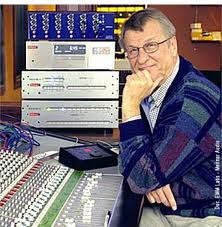
An individual was given the task to come up with a way to make all this happen and his name is Ed Meitner. Meitner started EMM Labs which developed DSD for Sony. We decided to contact Ed and see what his latest DAC was all about in hopes he would be able to loan us a unit for review. After contacting Ed, all we can say is he is a true gentleman! THANKS Ed!
Mr. Meitner sent us his latest EMM Labs DAC2X which we were so excited to put through its paces! Let's talk about this wonderful piece of digital gear we were so lucky to receive for demo/ review. The DAC2X is one of a handful of DAC's in the world that can be fed a pure DSD audio stream via USB without converting DSD to PCM. I believe this process is called "DoP v1.0". VERY COOL! When your DAC isn't compatible with DSD, your digital player (Foobar, JRiver, etc) converts DSD to PCM before it streams the data output via USB. We've tried the latter and we could not hear a big difference between the 24/176.4 WAV and DSD128 files we played. Now that we finally had a DSD-capable DAC we could play all those DSD files we had gathered over the past few months the way they were meant to be played.

The first thing we noticed was how heavy the unit was boxed up. It came in at 34 lbs in its standard double box. Upon opening the package we noticed a super-beefy CNC'd aluminum remote control. The DAC itself was protected with a nice soft cloth sock. This was a nice touch to make sure the unit stayed pristine before it found its way into the equipment rack.
Holding the DAC2X in our hands gave us a feeling of impeccable build-quality and a sense of audio luxury. The DAC2X just looks great with its silver brushed aluminum CNC'd chassis. The DAC2X is also available in black. Just as all EMM Labs components, you can choose between a silver or black finish. We personally like the silver finish but some folks will want to match the DAC2X up to their current equipment. It's nice to have options.

The silver front fascia lights up with blue LED's to indicate whether it's locked onto an incoming digital signal. The only downfall here was the fact that the LED's only indicated a multiple of a sample rate of 44.1kHz or 48kHz. This was good but it's nice to know exactly which sample rate your files are playing at for review purposes. Again, not a deal-breaker what so ever! The other set of LED's showed which source was currently selected as well as Polarity, Mute, and ALT. The feet mounted to the base of the DAC chassis appeared to be made of some type of special rubber compound to help absorb vibrations. Overall, the DAC2X looked like a force to be reckoned with sitting in our rack!
Now we're going to run through setting up the DAC2X with our Ref-3 Windows 7-based server. We must say right out of the gate that the DAC2X was by far the EASIEST DAC we've ever had the pleasure of setting up. The Windows-based Thesycon USB drivers for the XMOS USB input chip were installed after hooking up our YFS Ref USB cable from the Ref-3 to the DAC2X. The install went smoothly and we were off to the races! MAKE SURE TO UNINSTALL 'ASIO4ALL' PRIOR TO INSTALLING ANY THESYCON USB DRIVER!
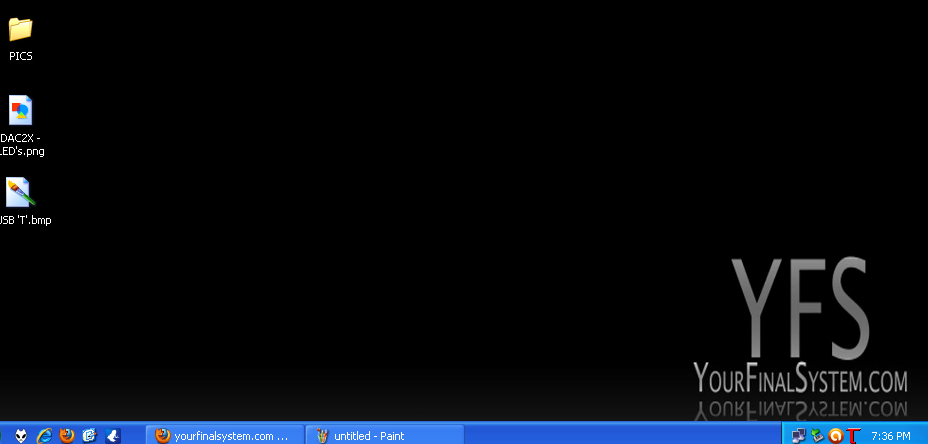
Something to note here, the Thesycon drivers were the latest version of the drivers I've seen to date. I believe they were up to version 1.62, which is several iterations past most of the competition. We selected the STREAMING BUFFER SIZE at "Extra Safe' and then selected the longest corresponding ASIO BUFFER SIZE for that setting within the "TUSB Control Panel". The control panel is accessed by double-clicking the little red "T" in the bottom right-hand corner of the desktop. The shot below shows this control panel. The shot above shows where the little red "T" is located...(next to the clock that shows the time in the bottom right-hand corner of the screen)
The user must select these buffer options before moving on any further (not the exact options shown above - the pic above is just an example). Once these settings were selected, we made the proper adjustments to the Album Player preferences so the ASIO buffer settings matched the Thesycon settings and we were good to go.
We played the DAC2X for several days straight before we got into any serious listening and evaluating. This wasn't due to "burn-in" but instead based on our findings from past reviews. (The DAC was pre burned-in before we received it) The errors we've been hearing do not always surface within a few hours or even a day of playback. These USB data errors can show themselves after several days of playing digital files so this is how we evaluate all USB DAC's from this point forward. In other words, you cannot just hook up your new USB DAC, listen for a few hours, and then assume you will be free from pops because your quick audition went well. It can take days for errors to surface and show up as blips and drop-outs. Just a heads up...
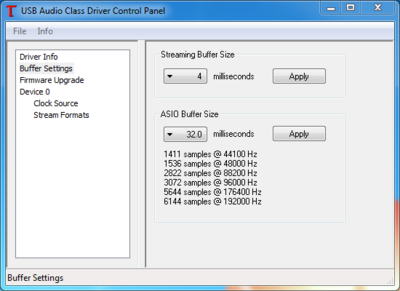
We wanted to let our readers know that the DAC2X did not stutter at all with ANY files we fed it including DSD128 files! This is the very first DAC we've auditioned to play perfectly for the entire time we had it in our rack. WOW!!! Impressive work EMM Labs! In this situation, you get what you pay for... Roughly $16,000 MSRP!
One VERY small gripe we had with the DAC2X, and it's pretty much the only one besides the LED indicators on the front panel, is the delay in locking onto incoming digital signals. We first hooked up the DAC2X in unison with our April Music Stello U3 SPDIF converter utilizing our custom YFS AES/ EBU digital cable. It took the DAC2X between 1 and 2 seconds to lock onto the digital signal from the U3. So, when the bit rate of the digital files we were playing changed, we'd experience a drop out until the DAC2X locked onto the new files' resolution. Again, this was a small complaint but we had to include it in our findings. Alternatively, the DAC2X locked onto the incoming USB data stream with absolutely no problem and playing various bit rates had no ill-effects on computer audio playback via straight USB.
Another note to bring to our readers' attention is the fact that Album Player is not compatible with DSD yet. We ended up using Foobar 2000 with the DFF plugin installed to audition our DSD128 and DSD64 digital files. We spoke with Peter, the AP software developer, and he has no plans in the immediate future to implement a DSD plugin so we're stuck with JRiver and Foobar2K for now. We were a little bummed out by this but I'm sure if DSD catches on, Peter will be able to update AP with very little effort. It looks like plenty of folks are waiting to get into DSD until the standard irons itself out. Let's hope this happens sooner than later.

So how does the DAC2X sound? All we could say was, "WOW!" The DAC2X is the most impressive DAC we've heard to date and that's not exaggerating one bit. We've heard some seriously nice DAC's but the EMM Labs took the cake. Sound staging and image palpability were second to none. I have to agree with Chris Connaker of Computer Audiophile when he said the DAC2X basically sounded more realistic and intimate than any other DAC he's heard. We feel this statement is right on. Nice job Chris!!! This DAC will get you as close to the performance as any other DAC out there that's comparable in price. One way to know how a review component sounds in your system is to take it away and then listen to your original component and see if you feel like you're missing something. I replaced the DAC2X with my reference EE Minimax PLUS DAC with Dexa Discrete Op Amps and I immediately knew the DAC2X was something special! Don't audition this DAC unless you plan on buying it. It's that good!
Now that we'd established how great the DAC2X was, we decided to take the DAC2X to the next level by implementing our YFS 'Split' Ref USB cable and our YFS PS-5 power supply. We separated the data from the power leads so we could use an external linear power supply to power the XMOS USB chip inside the DAC2X. One Type A head plugs into the rear of our YFS PS-5 power supply and the other Type A head plugs into our Ref-3 server. The Type B connector plugs into the DAC as per usual. This configuration gave us the most realistic, analog sounding music we've heard from any server/ DAC combo as of yet!
We'd like to chime in on the WAV and FLAC vs. DSD argument as well. Yes, DSD files sound smoother and more analog but in general, we still feel WAV and FLAC files are more than adequate for most listening. A good analogy is comparing vinyl to CD. You're getting essentially the same material but presented in a slightly different manner. In fact, in some cases, we preferred WAV's to DSD files especially when listening to very dynamic music such as rock or fusion. It all boils down to personal preference. Don't get us wrong here, DSD sounds amazing but not so different that it warrants ditching your current DAC to upgrade to a DSD-capable DAC. Just our two cents but take it for what it's worth.

To tie things all together, if you can afford the DAC2X, go ahead and give it a shot. You won't be disappointed! I GUARANTEE you'll be happy with it. If you're willing to shell out even more cash, maybe the Stahl-Tek, MSB Diamond, Viola Crescendo or Light Harmonic DAC's are on your radar. No matter which one of these DAC's you go with, you'll be listening to one of the top tier DAC's in the world, period! We wanted to give a shout out to Shahin Al Rashid, the Director of Sales at EMM Labs, for all his help and support and allowing us to report on DAC2X. THANKS for reading and we hope we've shed a little light on DSD and how it compares to WAV and FLAC. Until next time...
- YFS Design Team
Associated Equipment:
- YFS HD Ref-3 SE Music Server Transport
- EE Minimax PLUS USB DAC w Dexa Discrete Opamps
- Quicksilver12AX7 Preamp
- Quicksilver S60 Monoblocks
- Von Schweikert Unifield II Speakers
- PS Audio Power Plant P-300 for source gear
- PS Audio Duet Power Center for amps
- YFS Cabling and Interconnects

