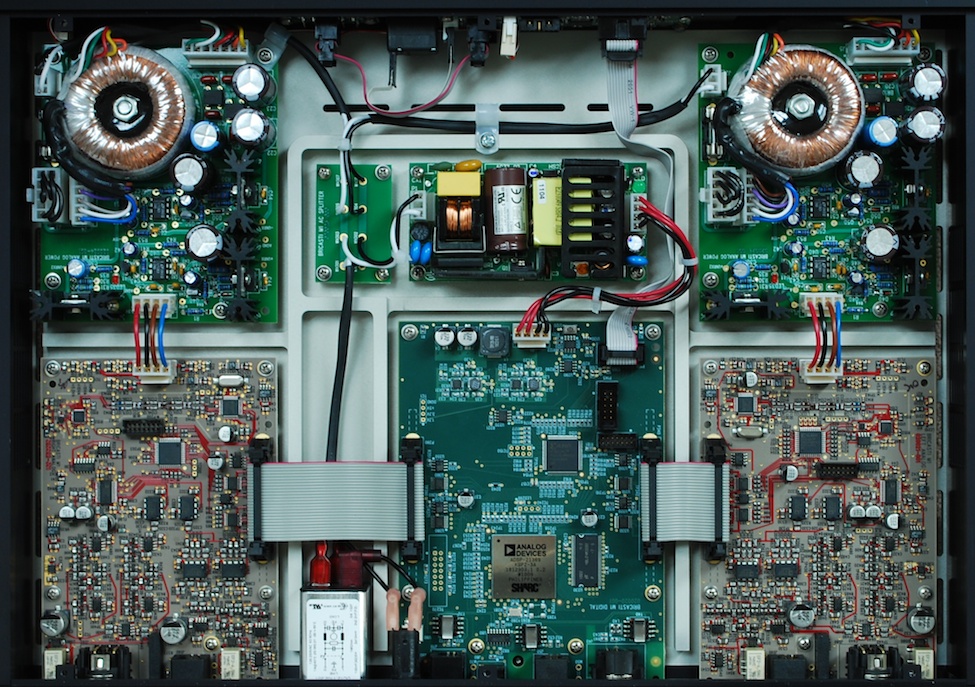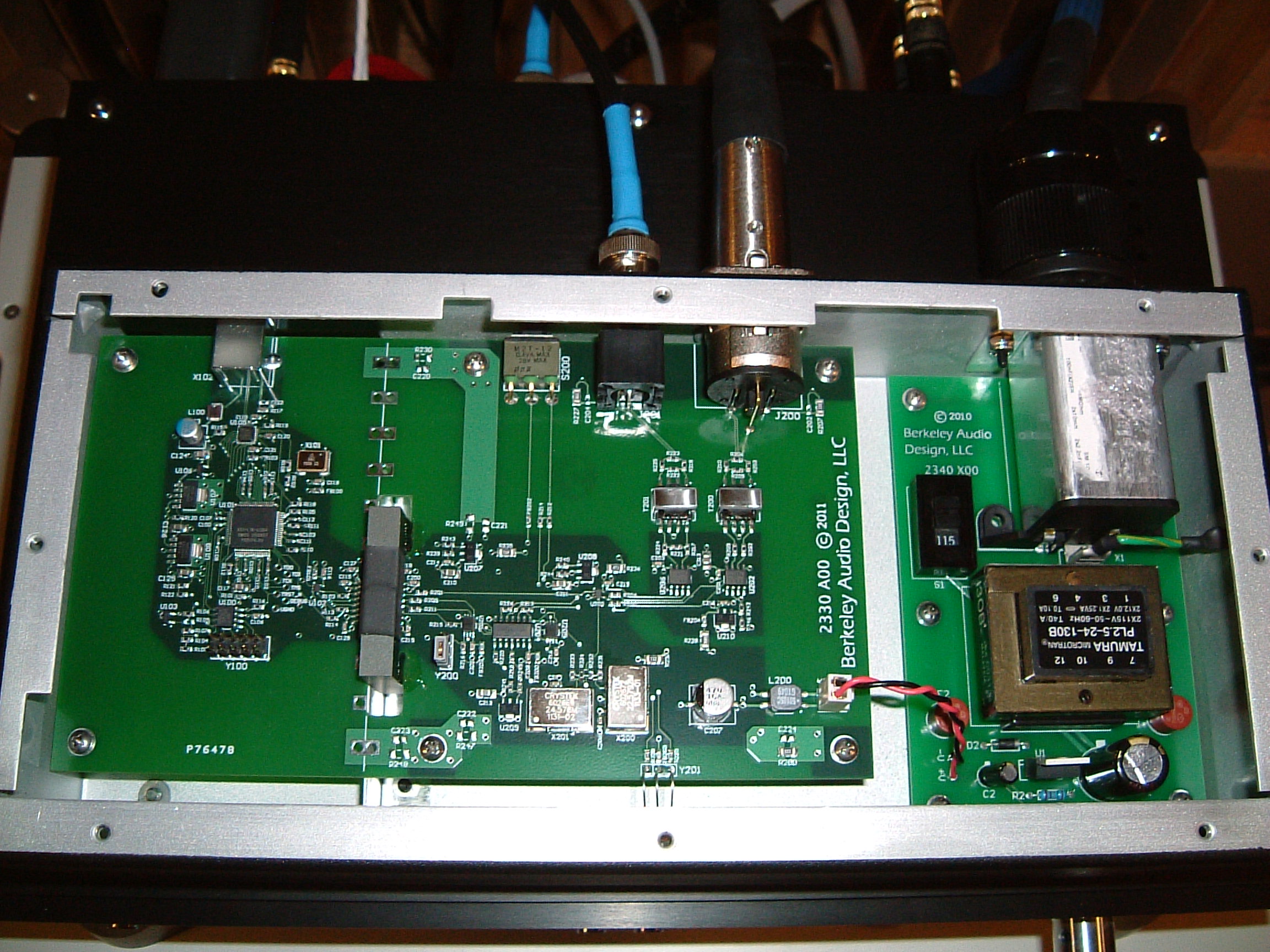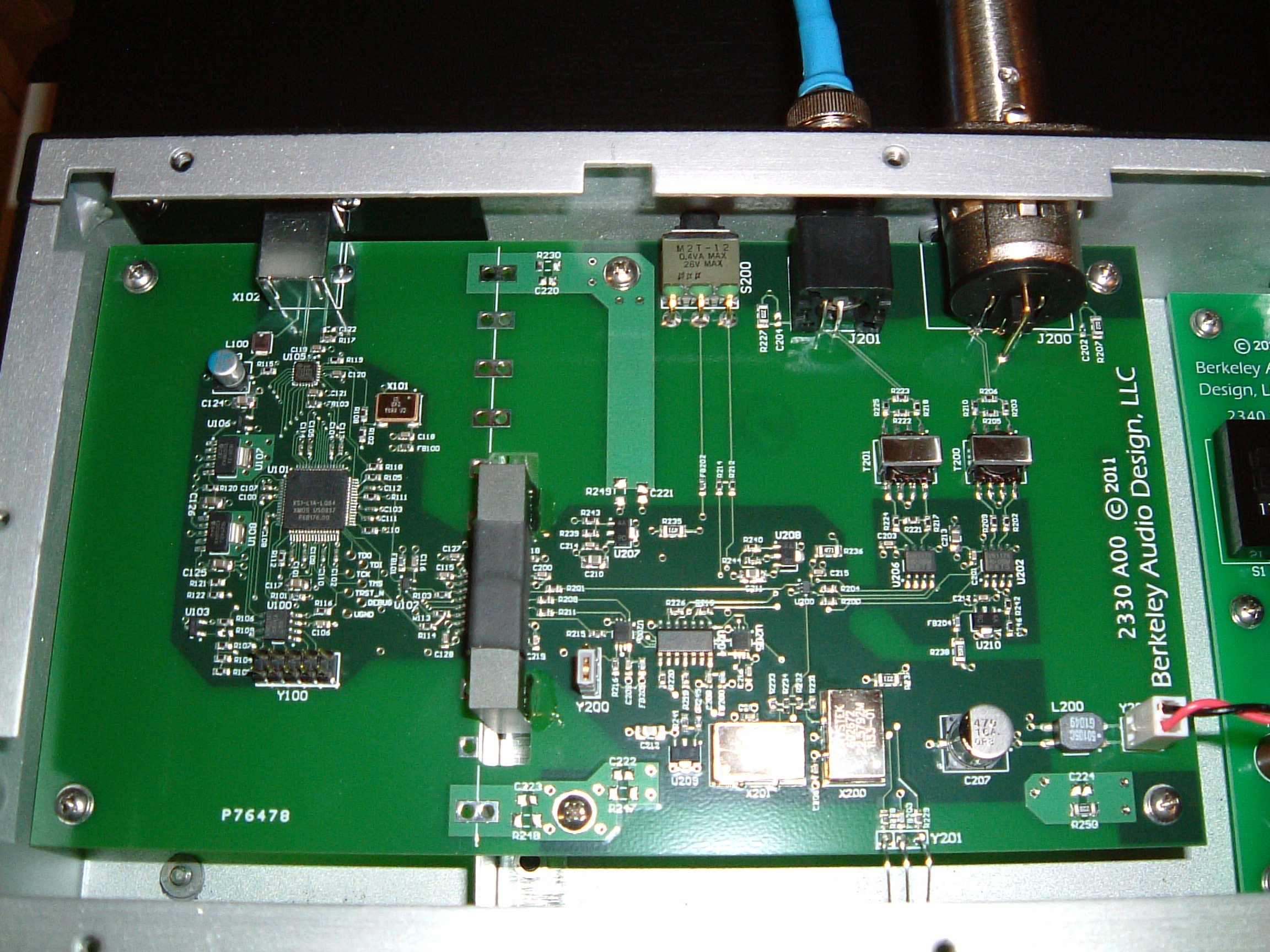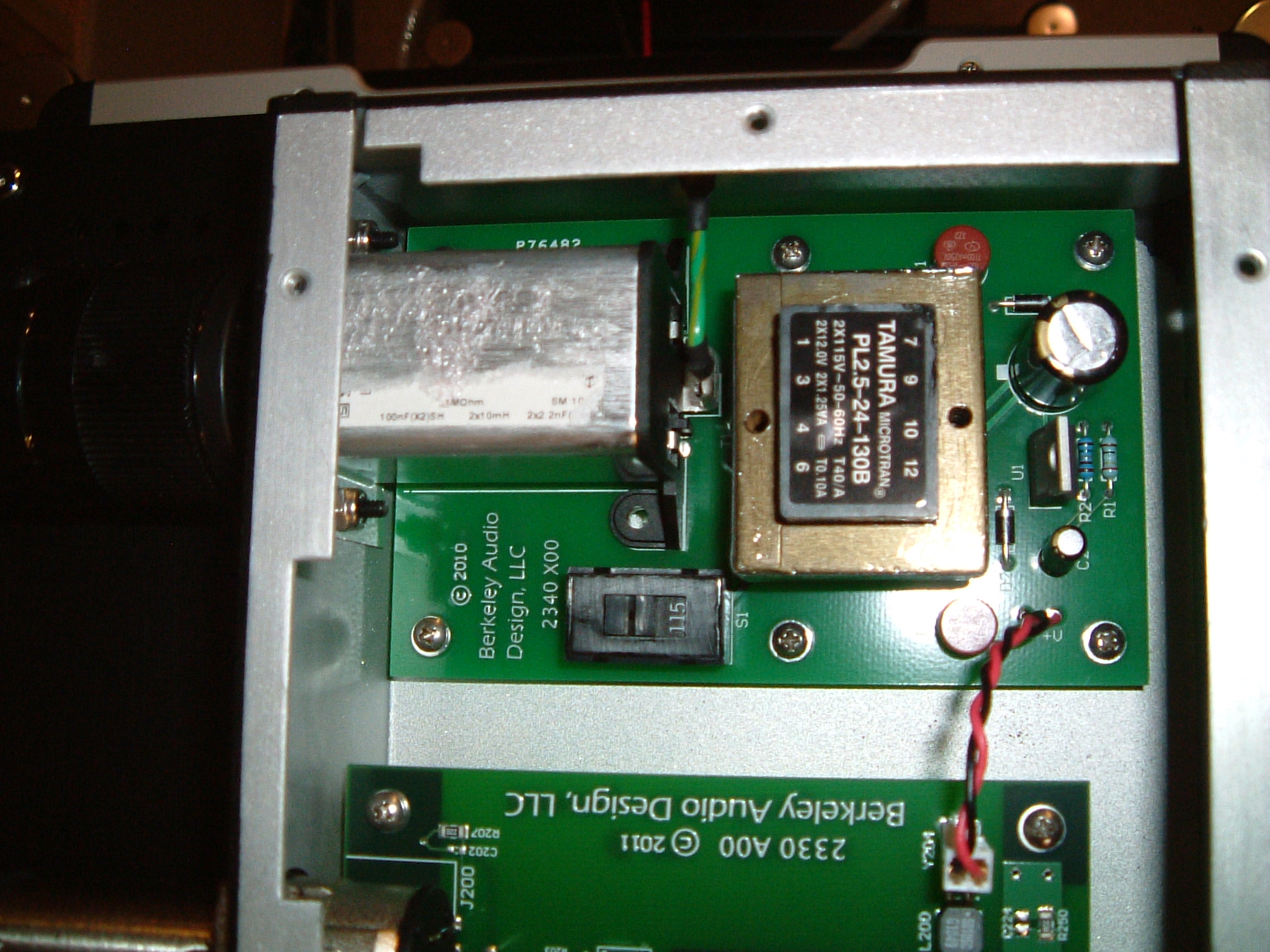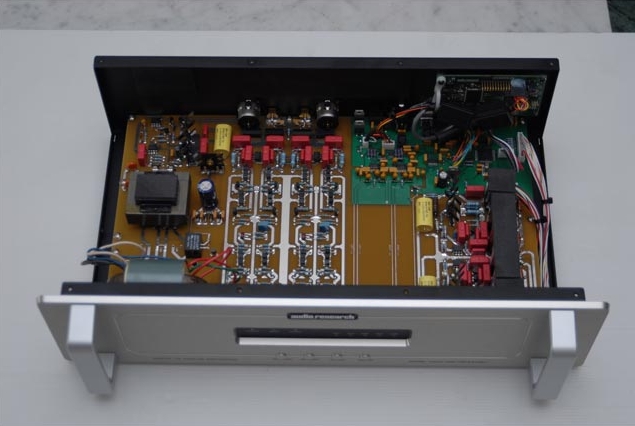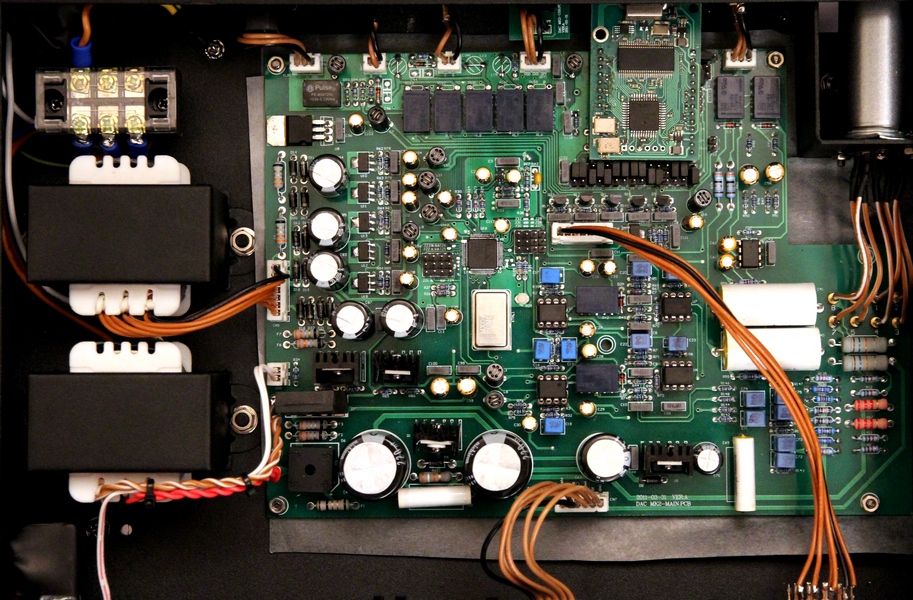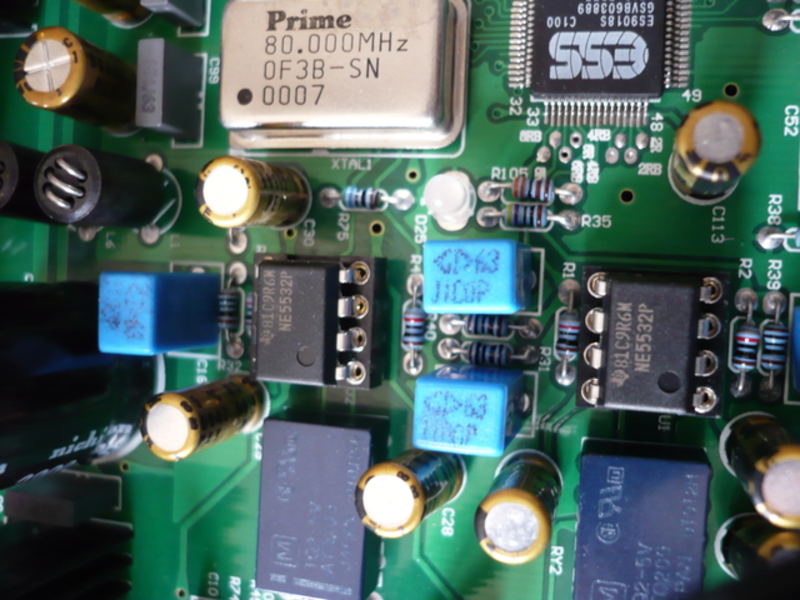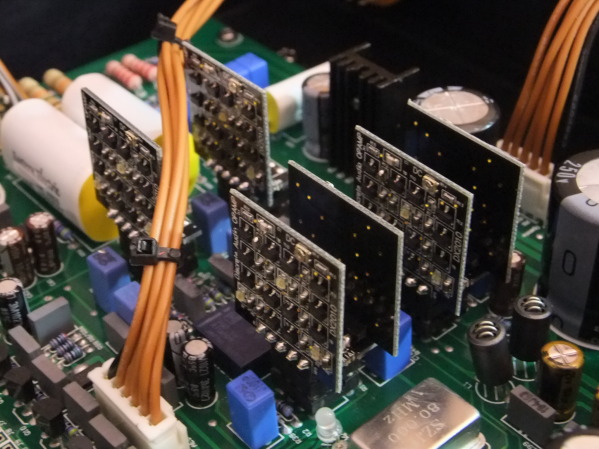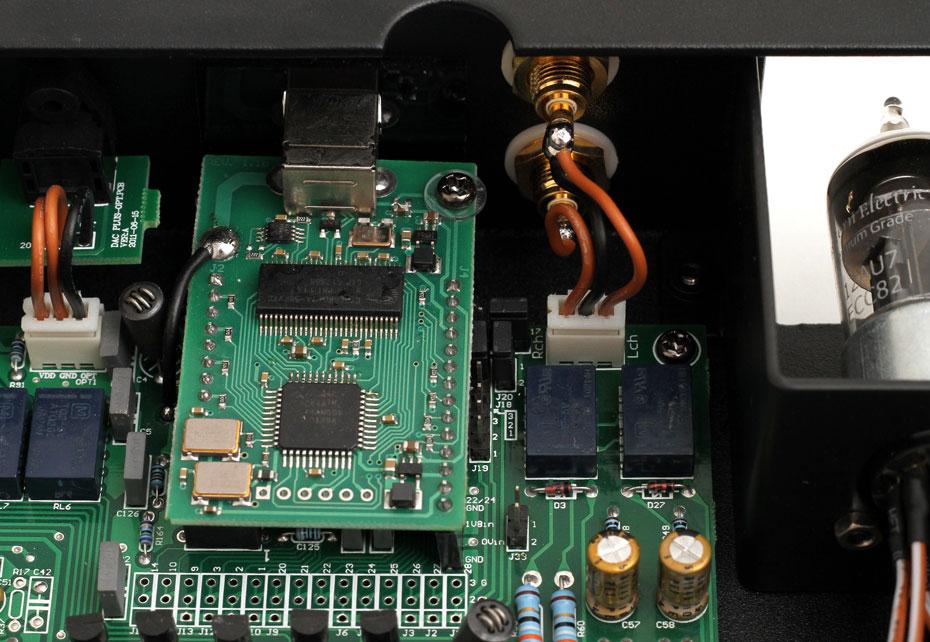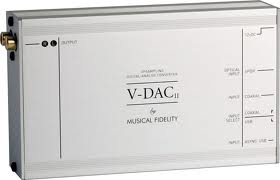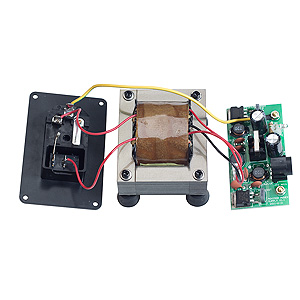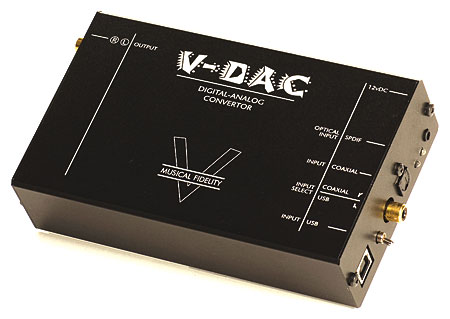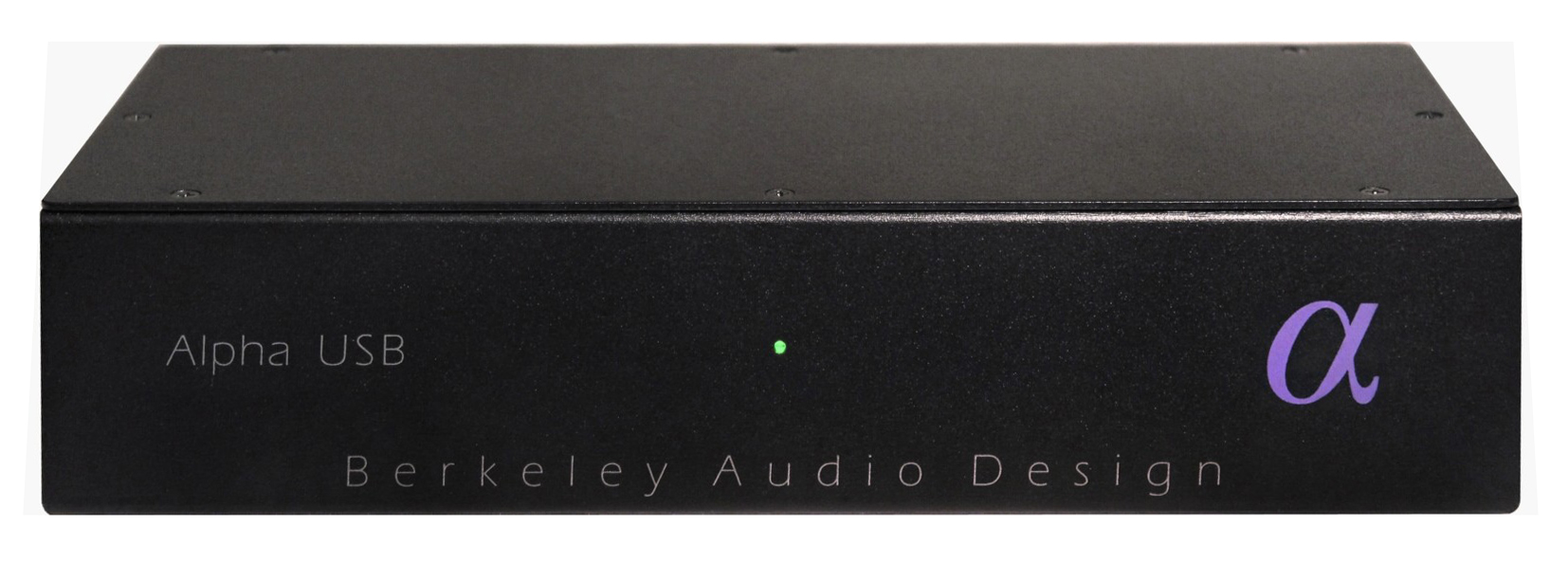
We are big fans of SPDIF converters around these parts. All USB DAC's have SPDIF converters inside them anyway so why do some folks refuse to use them? Simplicity is the answer but don't let that stop you from giving them a shot. These converters allow you to switch DAC's in and out of your rack as fast as you can physically unhook your cables to your device. This is very useful when reviewing DAC's or doing quick comparisons between equipment. We've noticed no loss in sound quality when we place a SPDIF in the chain versus going straight USB into a DAC.
We finally got our hands on the famous Berkeley Audio Alpha USB and we've got some photos of it topless for all those folks who are wondering what's under the hood. The Alpha seems pretty light when we first placed it in our hands. For some reason, we were expecting it to be heavier after looking at it online and in various magazines. I don't feel a component has to be heavy to sound great but it's just one of those things I suppose us audiophiles look for. The other random thing that caught my attention when looking over our Alpha was that it did not contain a power switch to turn the unit on or off. It stays on when plugged in and the LED on the front panel turns from orange to green when a USB signal is present. This keeps the Alpha warmed up and ready to go at all times.
When we removed the top cover we noticed the 2"x2" plastic plate the USB input jack was mounted to as well as the extra shielding between the USB input section and the AES/ BNC digital output section on the circuit board. This close attention to detail must have resulted in better performance and subsequently resulted in the highest price tag of any SPDIF converter we've seen to date. We were eager to get the Alpha set up and playing as we've heard around the campfire that this little bugger sounds amazing. Verifying this gossip was important for not just us but for any potential buyers out there.
Well, setting the Alpha up was basic and involved plugging the unit in to our HD Ref-3 server and installing the Windows 7 driver. The driver is the standard Thesycon TUSB driver which is used in conjunction with the XMOS USB input chip which the Alpha utilizes. We really like the Thesycon drivers as they have embedded ASIO support so setting up Album Player was an absolute piece of cake. After a few tweaks to the TUSB buffer settings and uninstalling our previous Thesycon device drivers, we were on our way.
We ran the Alpha USB in for 24 hours to make sure it was warm and then we gave it our usual listening test. (The unit was previously broken-in before we received it) We played all digital file formats successfully from 16.44 all the way up to 24.192 with no issues. The product manual states WASAPI should be implemented along with Foobar or JRiver but we went with ASIO and Album Player and we had no issues with playback what so ever.
Wow, this does sound slightly better than the M2Tech EVO (without the external clock option) and any other SPDIF converter for that matter that we've tried!!! I guess it better considering it's hefty $1900 MSRP. We noticed slightly more detail and a nicer soundstage as well as an overall "tighter" or "more together" sound. That's not a good description but we don't know how else to describe it. Everything just sounded right. The difference between the M2Tech EVO and the Alpha was not night and day by any means but there was a discernible difference none the less. The law of diminishing returns comes into play here.
So, it turns out the current reviews out there are correct. The Alpha is the king when it comes to SPDIF converters and if you're willing to pay for it, you'll be rewarded with some of the best sound we feel is possible from any SPDIF converter. Well, that's disregarding maybe Empirical Audio's Off-Ramp SPDIF converters or the latest Audiophilleo SDPIF converters with Pure Power? Or maybe the entire M2Tech EVO 'Complete Stack' takes the cake? We haven't got our hands on all of these yet but we're keeping them in mind. We're enjoying the Alpha especially as a way to switch between two DAC's for comparisons and we're going to hate to see this one leave the YFS listening room. All good things must come to end sometime, right? Well not if we want to fork over some serious cash. Maybe some time down the road but not now as we've got more pressing matters...
-YFS Design Team
Associated Equipment:
- YFS HD Ref-3 SE Music Server Transport
- Eastern Electric Minimax DAC Plus
- Bricasti Design M1 DAC
- Jolida Glass FX MkII DAC
- YFS Custom Ca-60 Preamp
- McIntosh MC275 MkV Amplifiers (In mono configuration)
- Von Schweikert VR-44 Aktive Speakers
- PS Audio Power Plant Premier (one for each monoblock)
- Equitech 1.5Q Balanced Power Isolation Transformer (used for source components)
- YFS Cabling and Interconnects