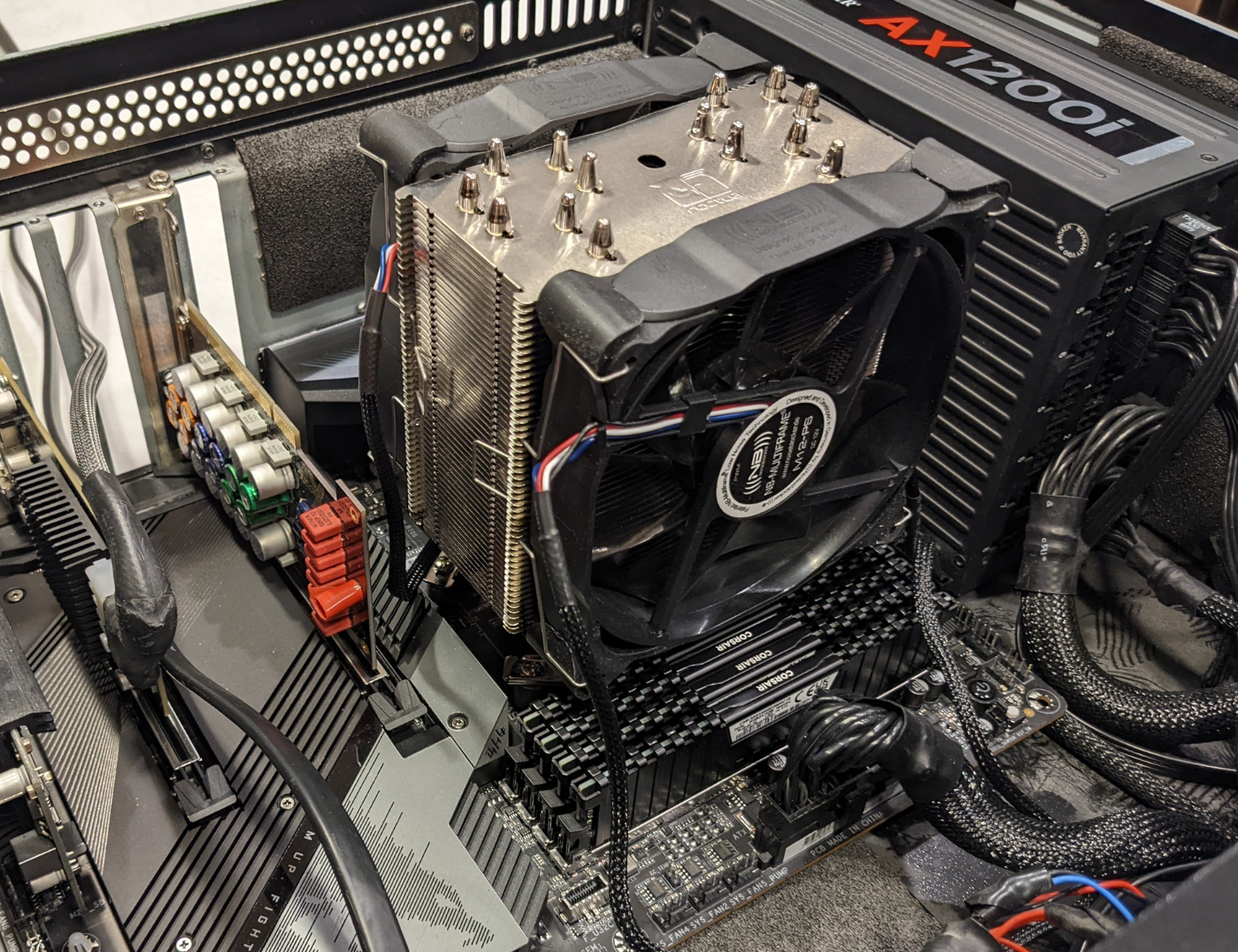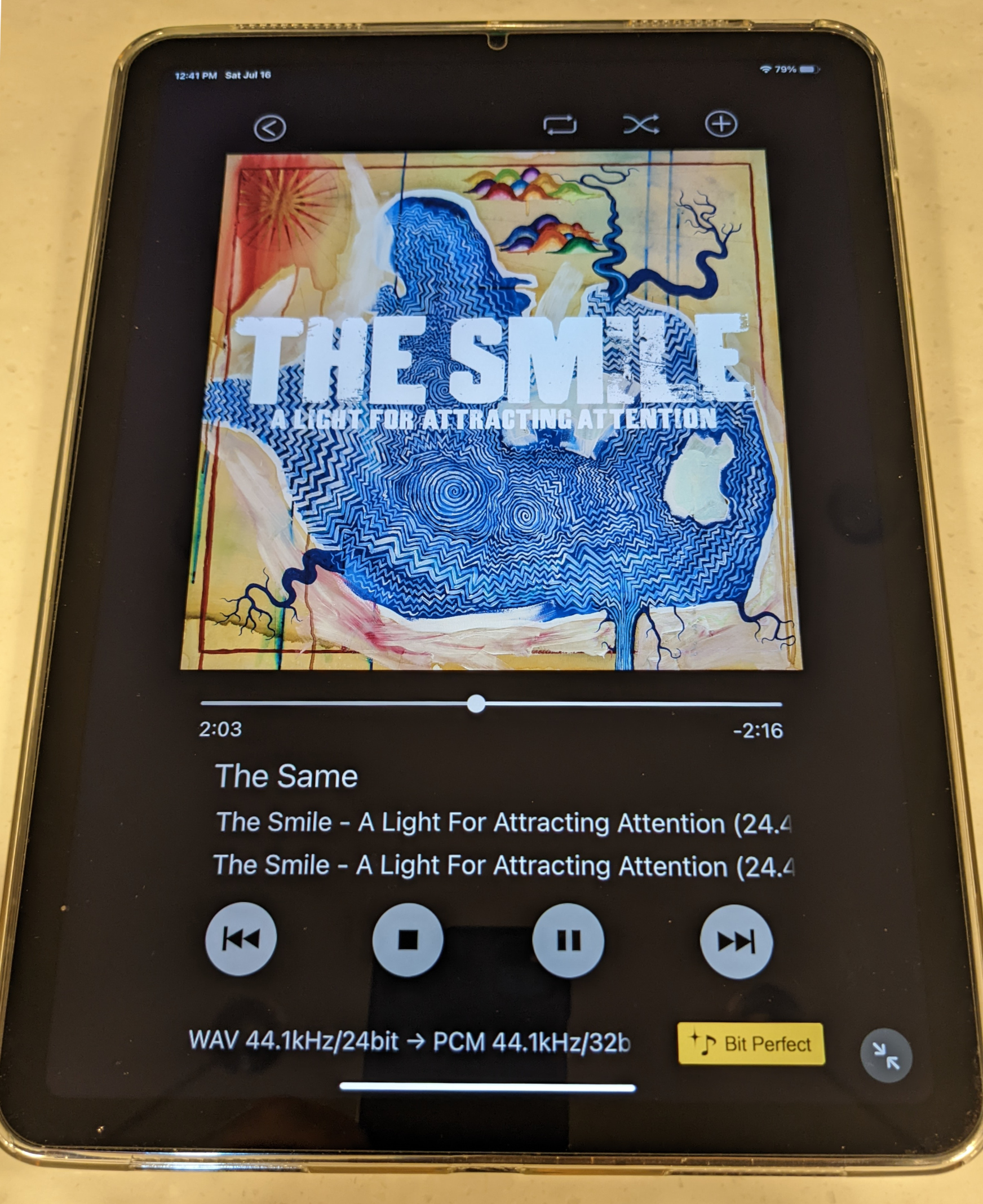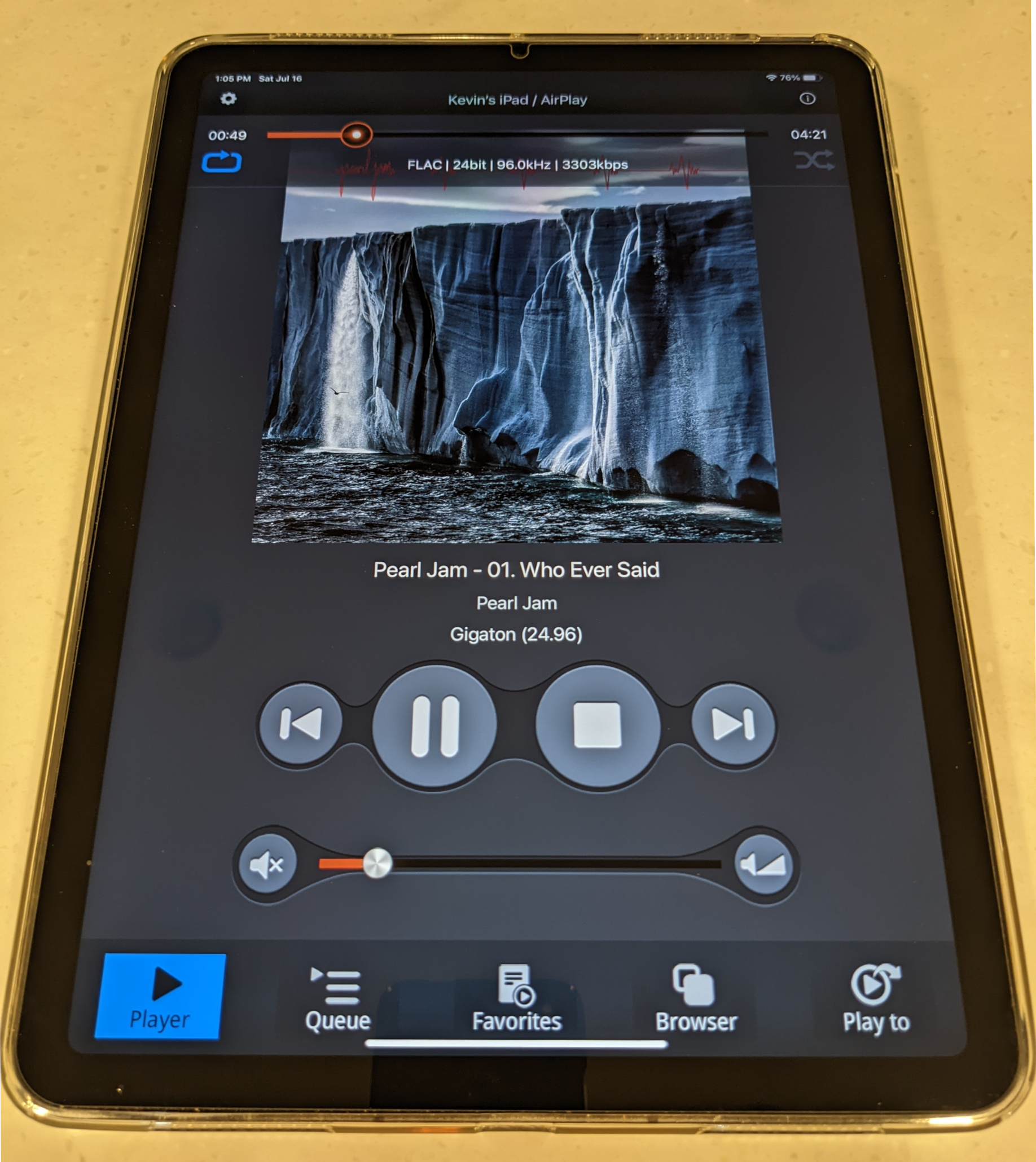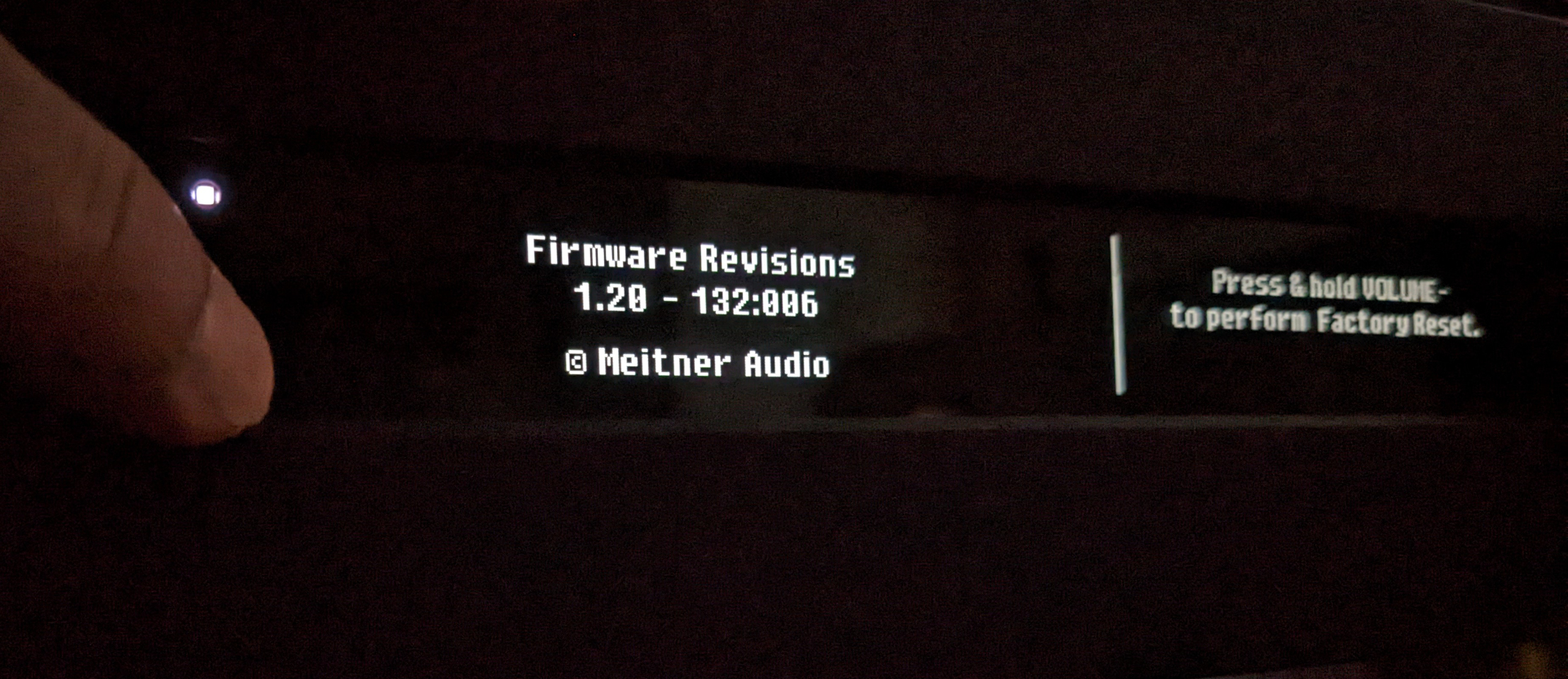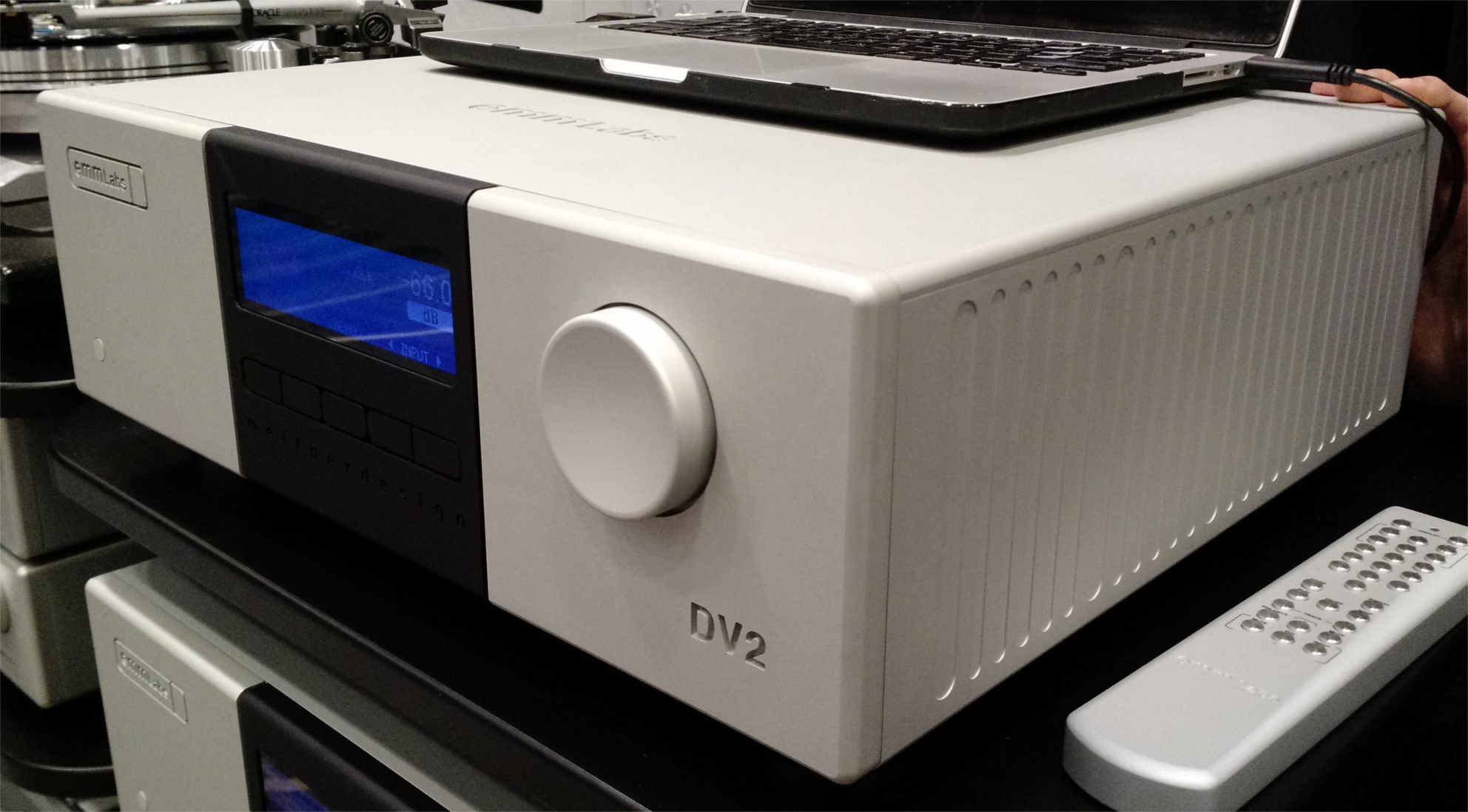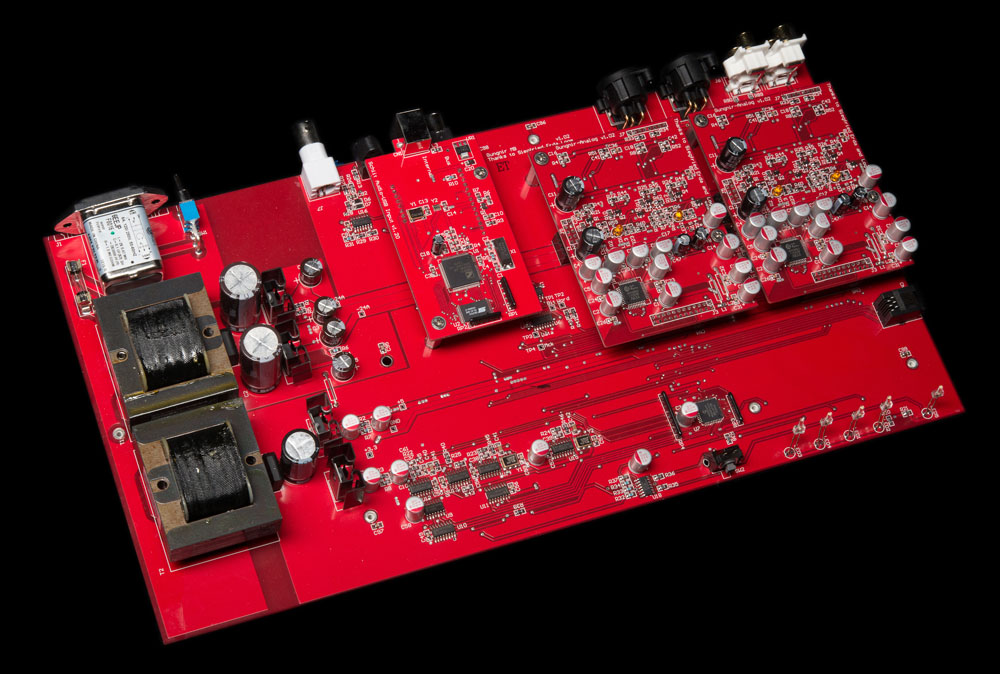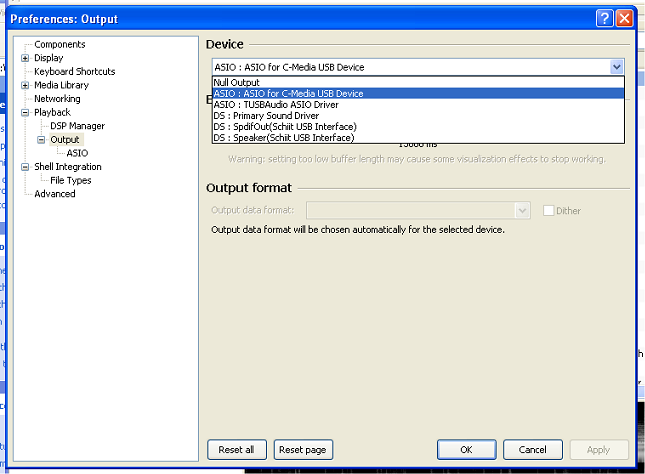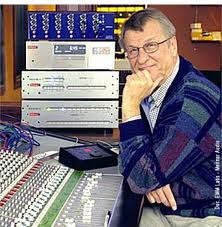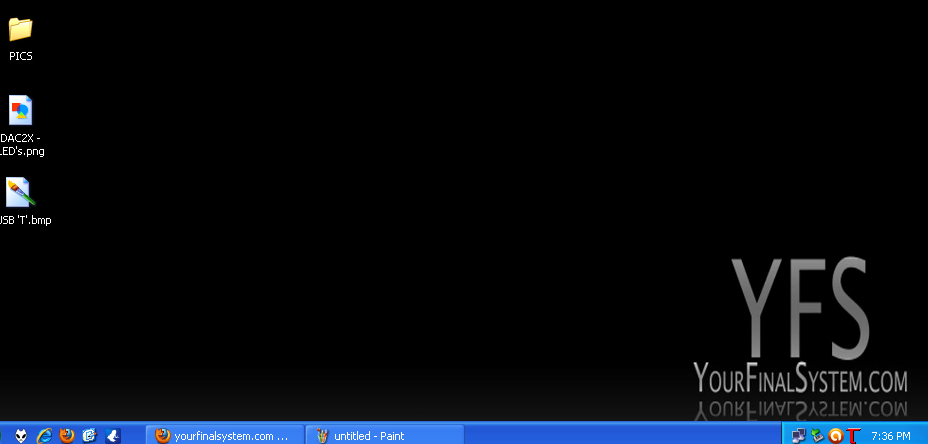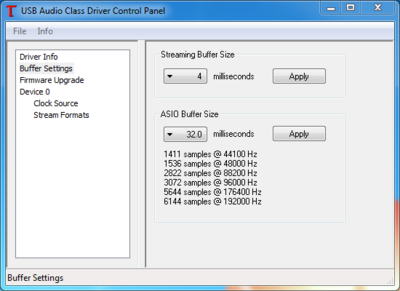-
Details
-
Parent Category: Reviews
-
Category: DAC Reviews
By Kevin OBrien on July 15, 2024
T+A DAC 200 DSD DAC REVIEW

T+A? What? Who is that? We first ran into these guys at AXPONA 2023. We wandered into their exhibit room, following our ears, which lead us to some really great sounding music. We stayed for a while to admire the various tracks being played over a T+A source component (that we can't quite recall the model of at this point). Anyway, we caught wind of this company several years before this show, but never had a chance to experience their gear first hand. This was a great first taste.
It's pretty widely known at this point that we are Meitner / EMM Labs fans here at YFS. We highly recommend their converters without hesitation. We can also highly recommend Playback Designs, as those converters are cut from very similar cloth as the Meitner gear. When we find something we really like, we tend to stick with it.

We're glad we veered off our standard path as of late and decided to try something new. Right around the Christmas Season of 2023, we started hearing considerable 'buzz' about a new German converter that can turn digital bits into analog goodness. When this happens, we take notice, and see what everyone is talking about. We like surprises. Enter the DAC 200 from T+A.
Our review unit showed up and we ran it in for 100 hours per the product instruction manual, which is the thickness of a novel, as it contains several different languages. Unfortunately, the 100 hours wasn't enough time for things to settle in. After ~500 hours of play, we noticed the slight 'forwardness' and hints of extra 'brightness' were gone. This jives with what we have experienced with other digital gear. No surprises here.

We decided to make sure the unit was fully functional, so we paired our YFS computer transport with the DAC 200 via its USB input. Audirvana Origin was then fired up and some DSD128 files were played back using our YFS copper Litz USB cable. PCM in DXD format was then played to test that section of the DAC 200. There are two different playback sections of the DAC 200, one for DSD, and another for PCM. It's kind of like getting two DACs in one. We noticed this was a nice sounding DAC when playing back our digital files (how we are normally used to playing them), with a fairly standard software playback suite. Nothing sounded overly exciting or different though. What's all the 'buzz' about? No surprises here either.
We are not streaming fans, unless we are using Spotify or something along those lines just for fun. We do not use Qobuz or TIDAL, or any other streaming services. We prefer to play from our local storage, so we choose to use Audirvana Origin, as it offers solutions for both Windows and Mac, and makes it easy to use both.
What we heard coming out of the DAC 200 with Audirvana at the wheel was great, but not amazing or 'buzz-worthy'. Definitely nothing to get excited about. Why is everyone so pumped about this DAC online? We did a quick Google search and started digging a little further. Everyone is talking about HQ Player and the DAC 200 paired together. I guess we'll try that and see what all the fuss is about...

And here's where the surprises started hitting us. Place the DAC 200 in 'NOS mode', let the software do the majority of the work, and let's see what transpires. Now enter HQ Player Desktop. HQ Player does things quite differently than other software suites. The basic idea is that the processing that your DAC normally handles (DSP Processing / Upsampling), can be handled by your computer transport instead. Why would you want to do this? Well, if you have in your possession a very powerful computer, which our YFS computer transport happens to be, you can theoretically get better results through your speakers IF you let your computer handle the processing first. Then send that information to the DAC, where it simply converts the digital data stream to analog, and bypasses most, if not all of the DAC processing. That sounds fair enough.
So, we tried it, and our jaws dropped! Using the upsampling in HQ Player, we were able to convert all our PCM music files to DSD256, including ripped CDs. Subsequently, all of our DSD music files were upsampled to DSD512. Using a few settings that we will outline below, you can get absolutely incredible sound from the Red Book format. Now this is getting interesting...

Let's back up a bit first, as we need to explain who Jussi Laako is, and why he's important. Jussi is the creator of the HQ Player Desktop software and hails from Finland. He has put an incredible amount of effort into creating the various upsampling and modulator algorithms within HQ Player Desktop to use with various DACs. There are plenty of DACs that work with HQ Player and will excel with this pairing. You can read about this topic in the ROON forum here. You can also scroll to the bottom of the HQ Player website, where Jussi has listed compatible hardware.
To speed things up, we're going to jump straight into HQ Player settings, and how to get the best possible sound out of the T+A DAC 200, according to Jussi. Grab a free trial version of the software by downloading from the Signalyst website here. Jussi recommends using very specific settings with the DAC 200, and trying all the combinations and permutations of the various settings will definitely leave you wanting to give up, so let's avoid that scenario.

You can find a quickstart guide here, to get your DAC and transport talking properly. Once you have an idea of how to get things playing, and you have figured out how the basic functions of the software work, you can follow our screenshots below to set up the DAC 200.
You'll need to figure out how to change upsampling to several various sample rates (DSD256 has historically been the sweet spot for output to most DACs on Jussi's hardware list). You'll also need to change modulator and filter settings. You do this by accessing the settings menu by hitting the "File" selection in the upper left-hand corner of the program window. Then hit the "Settings" selection from the list that drops down. See screenshot of the window that pops up below. Notice the "Bit rate (/ Limit)" heading. We have our software set to "44.1k x 512" in this particular instance, which equates to DSD512 output. To change to DSD256, change that setting to "44.1k x 256". Easy enough.

When converting Red Book PCM to DSD256, we must use the proper 'filter' and 'shaper'. See the screenshot below for those settings. We are upconverting a ripped CD to DSD256 in this specific scenario. Notice we are using "ASDM7EC-super" modulator and the "poly-sinc-gauss-long" filter settings. Jussi recommends these settings when upconverting PCM to DSD. You can play around with the modulator and filter settings, but this is a great place to start (and end, if you are like us, and just want to listen to music and not tweak settings). Keep in mind that it is imperative that you set the digital volume maximum to -3dBFS per Jussi's recommendations, to avoid damage to your system when playing back DSD (as shown in the upper right-hand corner of the screenshot above & below).

Our next example shows the settings for upsampling Hi Res PCM (DXD in this case) to DSD256. Notice the 'filter' and 'shaper' settings. We are again using the "ASDM7EC-super" shaper and now the new "poly-sinc-gauss-hires-lp" filter. You can play around with these two settings, but stay in close proximity in the dropdown menu to Jussi's settings for best results. This new filter is the default for any PCM that falls under 'hi-res' or 'HD' format. The "poly-sinc-gauss-long" is still the default filter for all Red Book format. See the screenshot below & above for reference.

Now we move on to upconverting our DSD64 files to DSD512. Look at the 'filter' and 'shaper' settings once more. We are now using the "ASDMEC7-super 512+fs" shaper. There is no need to change any of the other settings in the menu, including the filter settings, when playing back upconverted DSD.

Again, these are Jussi's recommended settings, and they are just a guide, and not the final say in what you should be hearing. Tweak as needed, but stay close in the drop down menu to these settings, and you should be good to go. This gives you about 5 to 10 different scenarios you can test out with the DAC 200 instead of what seems like an infinite amount of settings. It is very easy to get overwhelmed when playing around with this software, so take breaks and note what settings work for you. Once you change things, it is sometimes difficult to remember where you left off previously.
Let's get to how the DAC 200 performs in comparison to the competition. As far as how our DAC 200 stacked up against our favorites, we can tell you T+A is doing a great job. Hint, hint. The one main feature we really love in the DAC 200 is the integrated preamp. Not only that, there is an RCA analog input on the rear panel. This is a very welcomed feature, as we love vinyl (yes, we design custom phono stages too). We can now plug our custom YFS phono stage into our DAC to compare vinyl and digital with a click of a button. FINALLY. This has to be the most welcomed change from the previous DACs we have spent time with. (Connecting our phono to our system previously required cable changes, preamp changes, etc).

And we must say, the preamp is no slouch (which includes left-right balance control), and bested a very nice preamp that we will not mention here, as we do not want blow-back or to hurt anybody's feelings. Let's just say, if you plan on using the DAC 200 as a volume control, you are in good hands. This preamp can hang with kit costing in the $5,000 to $7,000 range. Then again, if you hate integrated volume controls in your DACs, you're also in good hands here, as the volume control can be completely defeated. Oh, and did we mention, the volume control is completely in the analog domain? Well, it is, and it sounds wonderful. As in, it gets out of the way.
One area that may surprise you, as it did with us, is the remote control. We know, it's just a remote, right? Well, yes and no. We haven't experienced such a nice remote control previously, as far as functionality and styling go. It seems to work, no matter where we point it, and it's very responsive. The buttons are rubber, not metal. We hear zero clicking noises when pressing them down. The final touch, the shell of the wand appears to be machined from aluminum and feels great in our hands.
It's nice to be able to see the volume level on the DAC display expressed in terms of a number, but also a visual horizontal bar across the screen, making quick glances easier. One side effect of the type of volume control being used here is the presence of audible 'clicks' when you raise and lower the volume. This is something we actually appreciate, knowing our button presses equate into some type of action on the DAC's screen and inside the the unit itself (the screen lights up for four seconds when you change the input or the volume, etc).
Again, this entire converter oozes quality and bang for your buck. When we think about quality and getting what we pay for, we cannot think of a better value right now in the DAC world, as we get a true analog preamplifier and a DAC in one box. The fact that T+A held off on including the integrated source component (streamer) within their DAC, and decided to make that a separate box, was a smart one. This helps keep the entry cost down, along with the DAC 200 not being much in the way of 'audio jewelry', which we appreciate.

Well, how does it sound? The DAC 200 is our new reference DAC and we can't think of a better piece of gear for the reasonable outlay of ~$7,500 USD (that's MSRP). Sure, we can call up a few other manufacturers and get something more refined, but at an insane cost of doing business. Is that cost worth the gain in performance? That's a great question. We suppose, it depends on the rest of your system and how your surrounding gear stacks up.
As far as the DAC 200 goes, we have yet to experience such a dynamic sounding DAC. Crescendos just seem to explode out of our listening room, soaring through the walls, ceiling, and floor, like never before. We cannot remember hearing anything like this. In fact, when we first started evaluating the DAC 200, it routinely would scare us when music passages would begin playing, and it still does if we're not paying attention. The PRaT and presence is all there too. All those audiophile descriptors and cliche reviewer jargon are relevant here, and we experienced them with this converter in spades. Another important gauge, the DAC 200 sounds as close to our vinyl rig as we have previously heard when playing back Red Book format. If you are like us, most of your music is in this format. It is the single most impressive feat we have witnessed with any source component. Impressive indeed!
Now it's time to talk about the technical stuff. The DAC 200 does not power its USB input with computer power, but with the internal DAC power supply instead, which is the preferred norm these days. So, that split USB cable, if you can still find it in your drawer, will not gain you any advantages here, especially when mated to a +5V LPS. Just use a standard USB cable and rest assured you're good to go. We like that manufacturers have figured out the USB game at this point. Well done T+A. One item to note, we could not get longer YFS USB cables to recognize the DAC 200. Keep your USB cables shorter than 1 meter, and you should be fine.

Inputs can be defeated, which is a nice feature. All the front panel lights can also be turned off, including the meters up front. This is important, as we don't like 'light shows' in our rack. The blue LED above the power button remains lit, telling you the unit is on, but that's it. The meters can display more than just the output level of the music, but we didn't test this feature, so we can't comment on it. What we do know, is the user can change the color of the meters from the default 'white' to any shade made up of red, green, and/or blue. Pretty slick.
We are not going to touch on how the DAC 200 actually converts digital to analog. Is it NOS, is it a ladder R2R, or a Delta Sigma? As far as converting goes anyway, you can look at the T+A website or any number of other reviews to learn about how the DAC 200 converts its incoming digital signals. Honestly, at this point, we aren't worried with how the DAC 200 converts. We just know that it does every time we need it to, and that's good enough for us.

In fact, we're so impressed, we're giving the T+A DAC 200 our YFS Digital Product of The Year for 2024! We're that excited, and wanted to get the word out. This is one truly impressive piece of gear that we never get tired of listening to. If you're after a laid back presentation but with detail for days, look no further. It's that good, and for the price, we cannot find anything that can do what it can for the relatively low cost of entry. No, you don't have to pay $15,000 or $30,000 for amazing performance, you just have to spend some extra time and effort to dial-in your digital front end (computer transport) / software settings.
Hopefully, this review will help you do just that. We also hope to get the word out about this incredible DAC to as many readers as possible. We feel it is more than warranted, given the price to performance ratio you are looking at here. Go listen to one as soon as you can, because if implemented properly with HQ Player, it will knock your socks off! We're almost certain you'll agree.

Feel free to contact us with questions, as we're here to help. If your DAC 200 isn't sounding like what we described above, you're probably not implementing it to the best of its ability somehow. And we now understand just how confusing the preferred playback software can be (HQ Player), so be patient. Your patience will surely be rewarded.
Thank you for spending your time with us.
Until next time...
- KOB